Nodes
The orka node group of commands in the Orka CLI. These commands are used for node monitoring and management.
Monitor live node status
IMPORTANT
orka topis now disabled. Useorka node listororka node statusinstead.
Command
Show live status for the nodes in your Orka environment. This command blocks the command-line.
TIP
Run
orka topin a separate command-line window. HitCtrl+Ctwice to release the command line.
orka top
Output
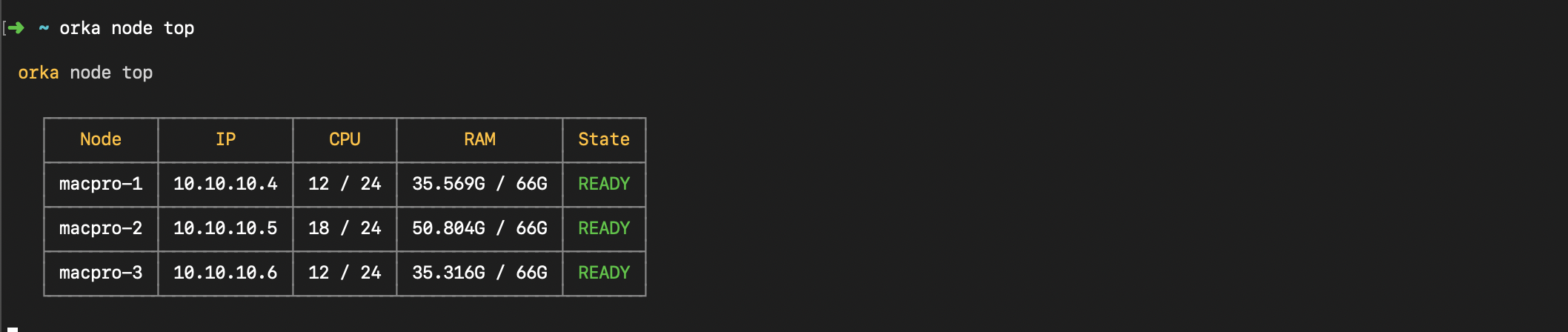
List nodes
Command
List Orka nodes with state and resource availability. Without any options specified, the command returns the worker nodes where Orka deployments are scheduled.
orka node list
OR
orka node list -f all
Output
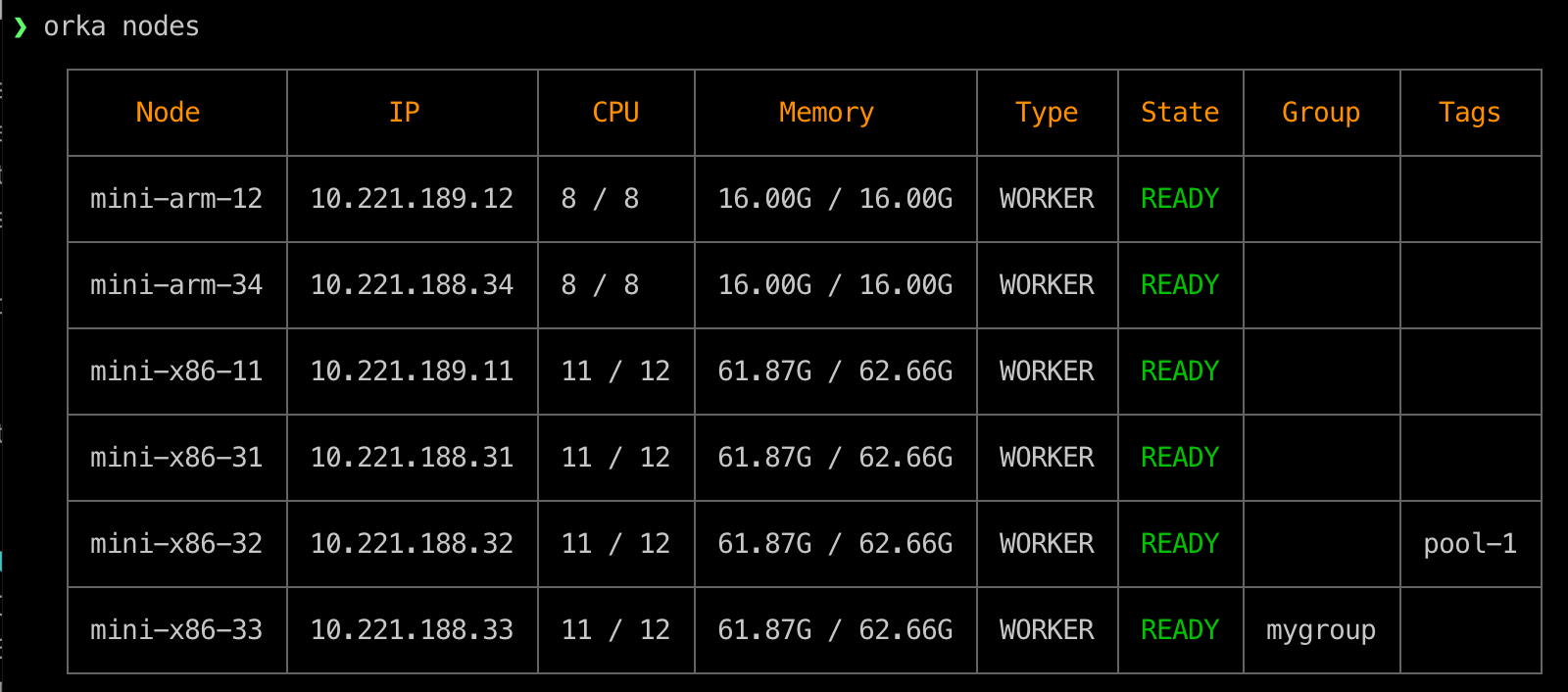
Options
You can pass the following options with orka node list in direct mode:
| Option | Shorthand option | Description |
|---|---|---|
-filter | -f | (Administrative-only) Set to all to list all nodes |
--json | Returns the output of the command in JSON. |
Get node status
Command
Show status information, including sandbox status, for a selected node. The command also lists all available nodes.
orka node status
OR
orka node status -n <NODE> -y
Output
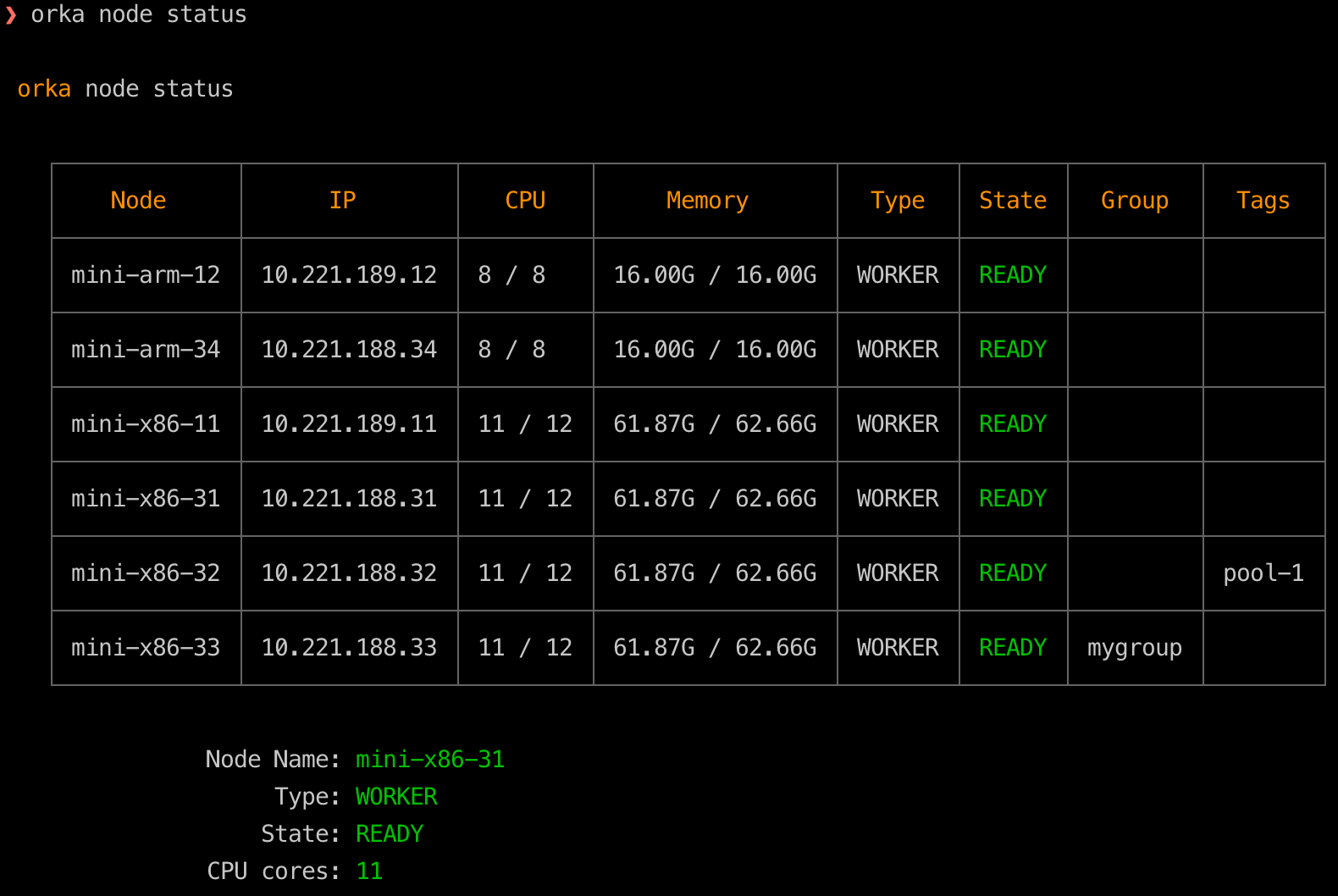
Options
You can pass the following options with orka node status in direct mode:
| Option | Description | Sample value |
|---|---|---|
-n | The name of the node. | macpro-1 |
-y | Bypasses the interactive prompt and executes the command with the specified parameters. | |
--json | Returns the output of the command in JSON. |
Enable sandbox
Command
Enable sandbox mode for the node. This prevents Orka from managing deployments on the node and reserves it for Kubernetes-only deployments. This command requires additional administrative authentication with an Orka license key.
Sandbox is not required to use kubectl
kubectlworks on all Orka clusters. Sandboxing is an easy way to cordon off nodes and prevent further deployment management with the basic Orka CLI.
Apple ARM-based nodes support
This command is not supported for Apple ARM-based nodes.
Read more about Apple ARM-based Support) to see which commands and options are supported.
orka node sandbox
OR
orka node sandbox -n <NODE> -y
Output
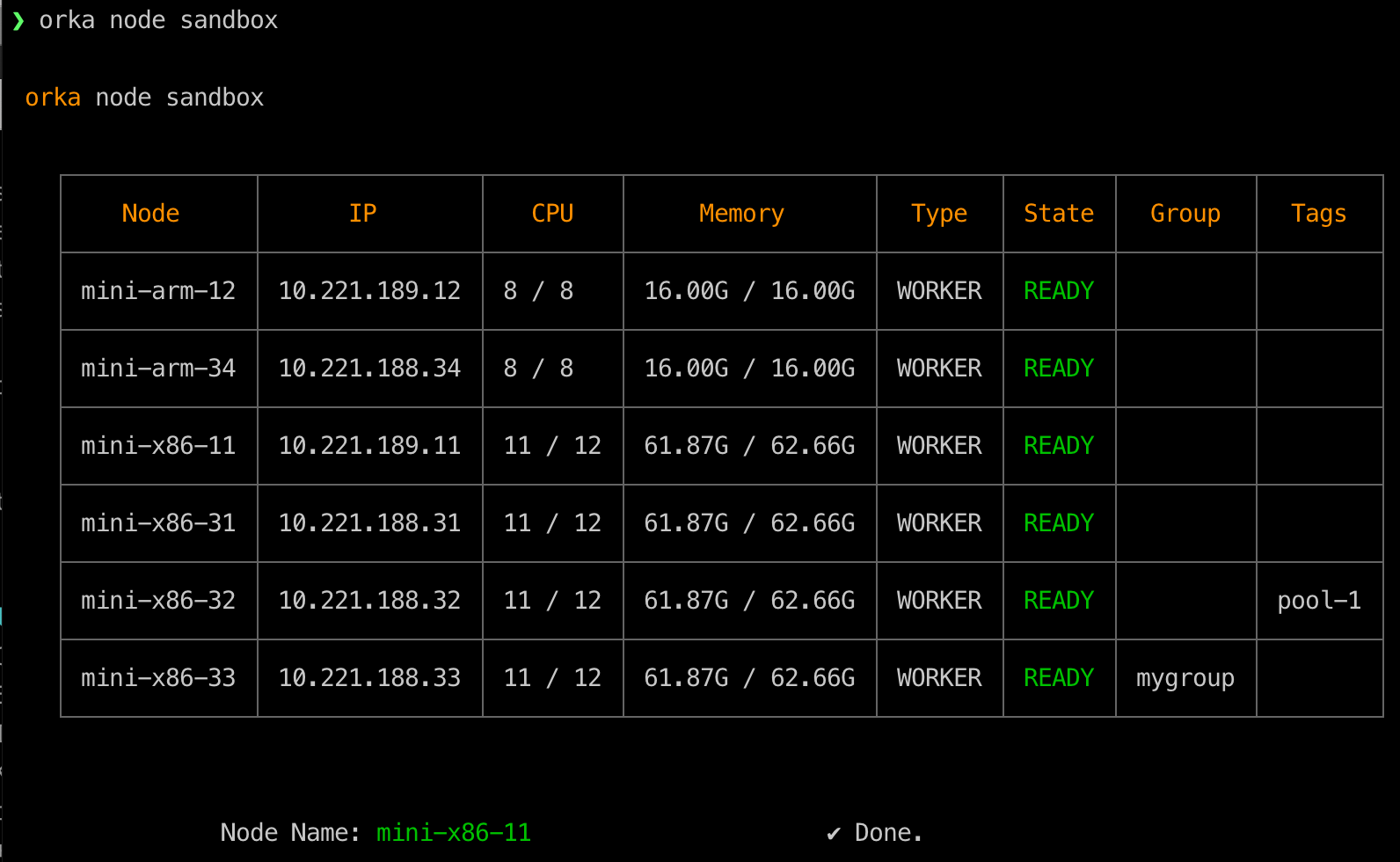
Options
You can pass the following options with orka node sandbox in direct mode:
| Option | Description | Sample value |
|---|---|---|
-n | The name of the node. | macpro-1 |
-l | An Orka license key used for authentication against your Orka environment. Set this option, if you want to use a license key different from the one cached locally. | orka-license-key |
-y | Bypasses the interactive prompt and executes the command with the specified parameters. | |
--json | Returns the output of the command in JSON. |
Disable sandbox
Command
Disable sandbox mode for the specified node and expose it for deployment management with the Orka CLI. This command requires additional administrative authentication with an Orka license key.
Apple ARM-based nodes support
This command is not supported for Apple ARM-based nodes.
Read more about Apple ARM-based Support to see which commands and options are supported.
orka node unsandbox
OR
orka node unsandbox -n <NODE> -y
Output
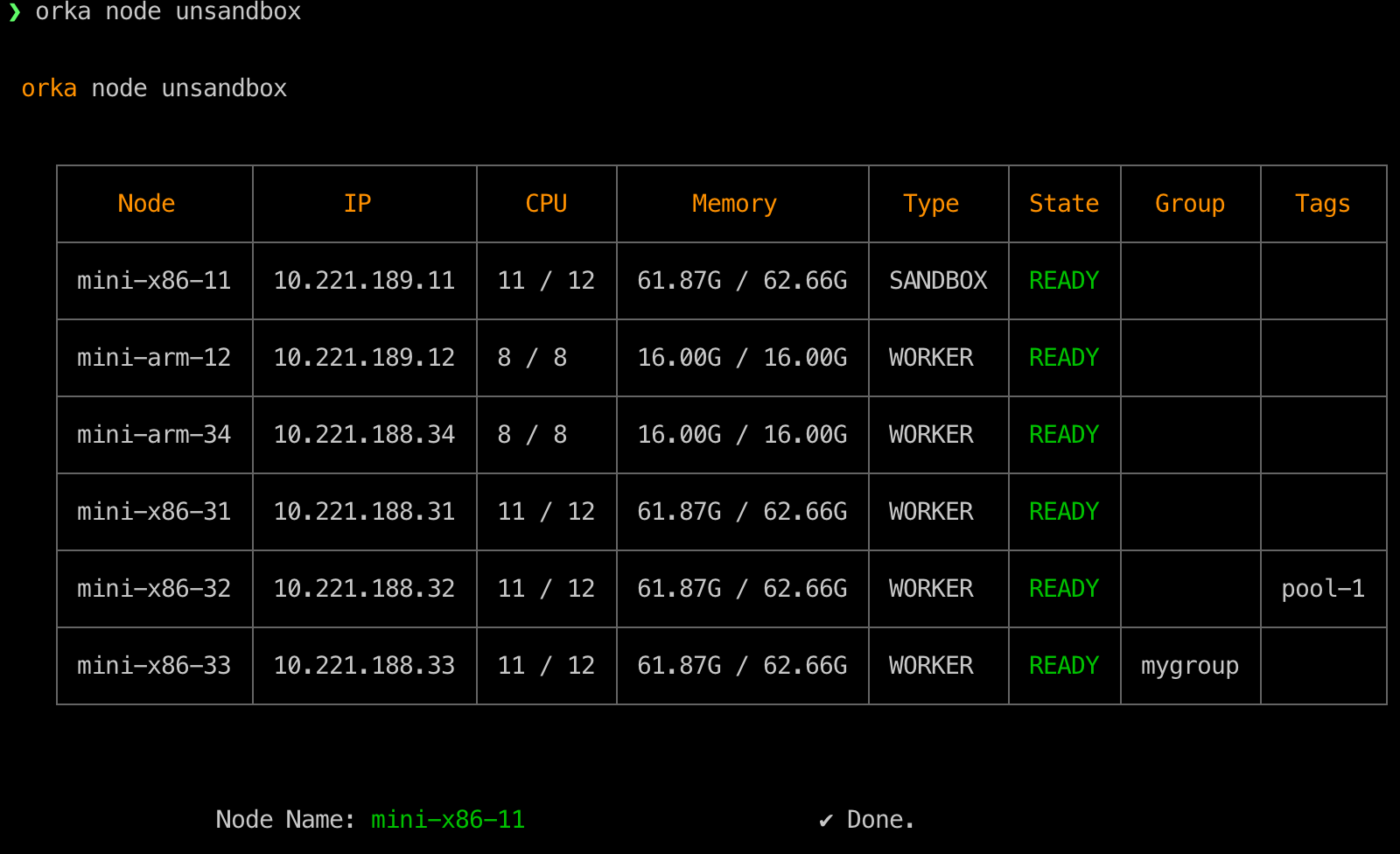
Options
You can pass the following options with orka node unsandbox in direct mode:
-n | The name of the node. | macpro-1 |
-l | An Orka license key used for authentication against your Orka environment. Set this option, if you want to use a license key different from the one cached locally. | orka-license-key |
-y | Bypasses the interactive prompt and executes the command with the specified parameters. | |
--json | Returns the output of the command in JSON. |
Manage node dedication
Command
Dedicate the specified node to the specified user group or remove an existing node dedication. This command requires additional administrative authentication with an Orka license key.
orka node group
OR
orka node group -g <GROUP> -n <NODE> -y
OR (to remove a node dedication)
orka node group -g -n <NODE> -y
Output
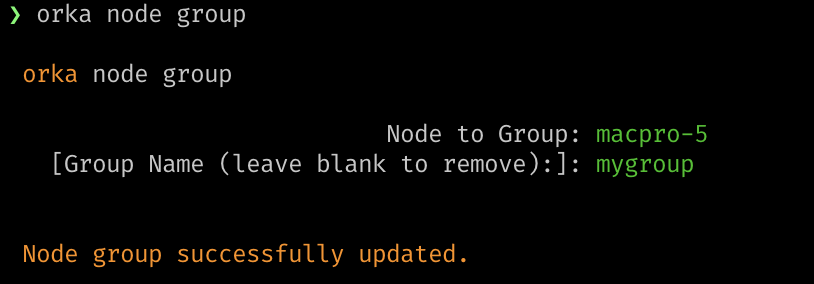
Options
You can pass the following options with orka node group in direct mode:
| Option | Shorthand option | Description | Sample value |
|---|---|---|---|
--node | -n | The node to which you want to apply or remove a user group label. | macpro-2 |
--group | -g | The user group label that you want to apply. The label may or may not already exist. To remove a group label, leave blank. | mygroup |
--assume-yes | -y | Bypasses the interactive prompt and executes the command with the specified parameters. | |
--json | Returns the output of the command in JSON. |
Tag and Untag Nodes
Command
Add and remove tags from a node. These tags can be targeted with orka vm deploy --tag <TAG> --tag-required <yes/no>
orka node tag
OR
orka node tag -n <NODE_NAME> --tag <TAG> -y
orka node untag
OR
orka node untag -n <NODE_NAME> --tag <TAG> -y
Output
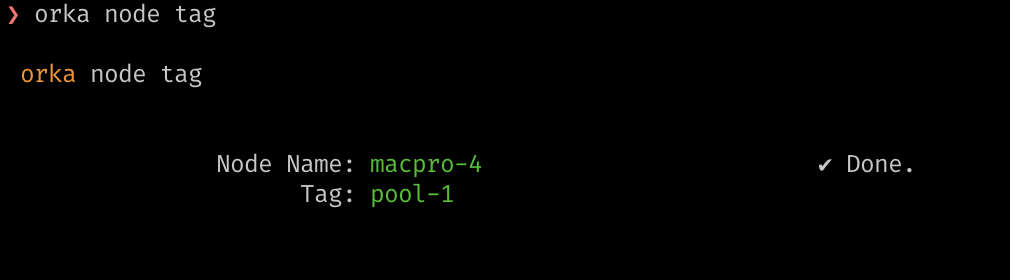
Options
You can pass the following options with orka node tag and orka node untag in direct mode:
| Option | Shorthand Option | Description | Sample Value |
|---|---|---|---|
--node | -n | The node to which you want to apply or remove a tag. | macpro-2 |
--tag | The tag to apply or remove from the node | pool-1 | |
--assume-yes | -y | Bypasses the interactive prompt and executes the command with the specified parameters. | |
--json | Returns the output of the command in JSON. |
Tags and groups function together
If a user is limited to a group, they can still only deploy to nodes that are dedicated to that group. Tags will not allow them to circumvent the group. You should ensure that you are deploying to tags that are on nodes that they have access to. This can be verified using
orka nodesororka node list.
Updated almost 2 years ago
