3. Orka Side of the GCP VPN Tunnel
How to set up the Orka side of your GCP-Orka tunnel to enable two-way access between your GCP and Orka VMs.
Quick navigation
You are here in the workflow: GCP-Orka Connections | 1. GCP Side of the VPN Tunnel | 2. GCP VPN Tunnel Configuration File | 3. Orka Side of the GCP VPN Tunnel | 4. Verifying the GCP VPN Tunnel | GCP VPN Tunnel Troubleshooting
You need:
- Active VPN connection to your Orka cluster.
- Your Cisco ASAv connection information from the IP Plan.
- The downloaded and prepared VPN configuration file.
After you have created your site-to-site VPN connection in Google Cloud Platform (GCP) and you have prepared the configuration for use, you need to apply the required changes to the Cisco ASA/ASAv device in your Orka environment.
- Run Cisco ASDM-IDM and log in.
- In the Cisco ASDM-IDM application toolbar, select Tools > Command Line Interface....
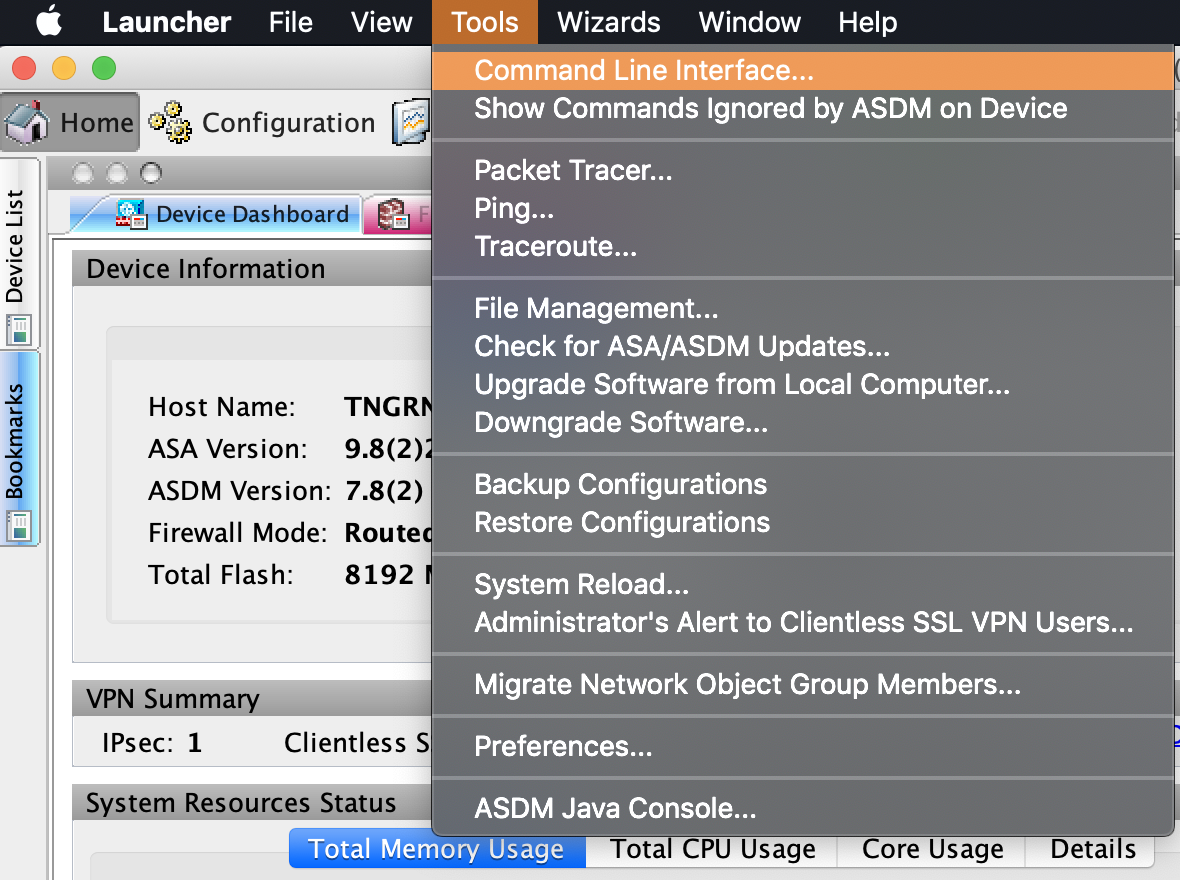
- Select Multiple Line.
- Type
configure terminal, pressEnter, and paste the contents of the prepared VPN configuration file. - Click Send.
What's next
Updated almost 2 years ago
