3. Orka Side of the VPN Tunnel
How to set up the Orka side of your AWS-Orka tunnel to enable two-way access between your AWS and Orka VMs.
Quick navigation
You are here in the workflow: AWS-Orka Connections | 1. AWS Side of the VPN Tunnel | 2. VPN Tunnel Configuration File | 3. Orka Side of the VPN Tunnel | 4. Verifying the VPN Tunnel | VPN Tunnel Troubleshooting
You need:
- Active VPN connection to your Orka cluster.
- Your Cisco ASAv connection information from the IP Plan.
- The downloaded and prepared VPN configuration file.
After you have created your VPN tunnel in Amazon and you have prepared the configuration file, you need to apply the configuration to the Cisco ASAv in your Orka cluster.
- Run Cisco ASDM-IDM and log in.
- In the Cisco ASDM-IDM application toolbar, select Tools > Command Line Interface....
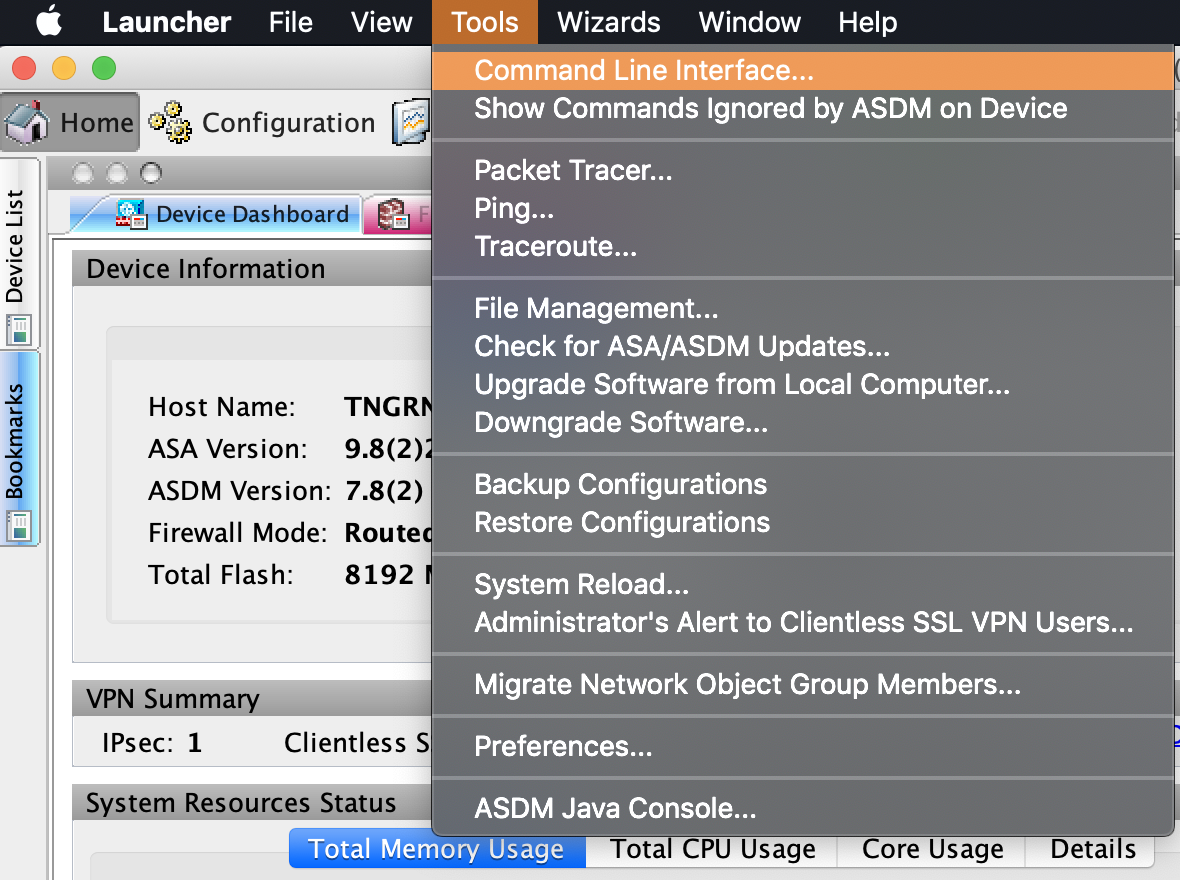
- Select Multiple Line.
- Type
configure terminal, pressEnter, and paste the contents of the prepared VPN configuration file. - Click Send.
What's next
Updated almost 2 years ago
