Setting Memory for a VM
How to specify the amount of memory on a VM Config
Orka 2.4.x content
This page has not been updated to reflect the changes introduced in Orka 3.0. Some of the information might be outdated or incorrect. Use 2.4.x to 3.0.0: API Mapping and 2.4.x to 3.0.0: CLI Mapping to figure out the correct endpoints and commands.
Starting with Orka 2.1.0, it is possible to set the memory of a VM. When creating a VM config, you can now specify the amount of memory.
For the following example, please ensure your environment has already been updated to 2.1.0 and your cli version is at least 2.1.0.
// In your terminal, check your orka version
> orka version
API Version: 2.1.0
CLI Version: 2.1.0
CLI download page: https://orkadocs.macstadium.com/docs/downloads
// Create using CLI input or using --memory flag
orka vm create-config -v memory-example -c 3 -C 3 --memory 6 -y
// Deploy
orka vm deploy -v memory-example -y
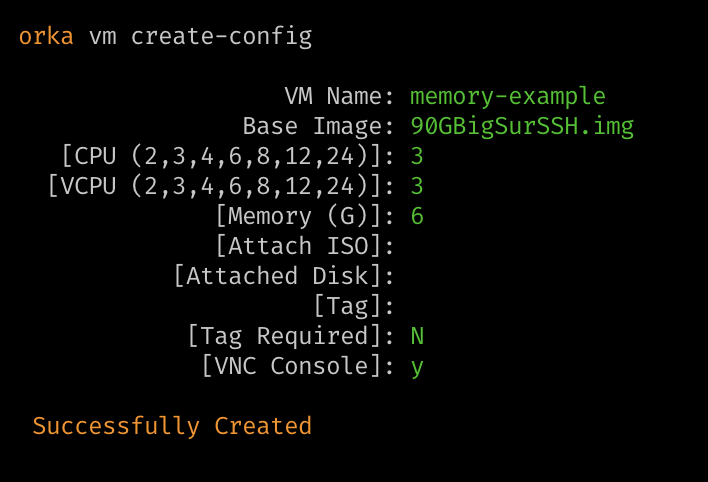
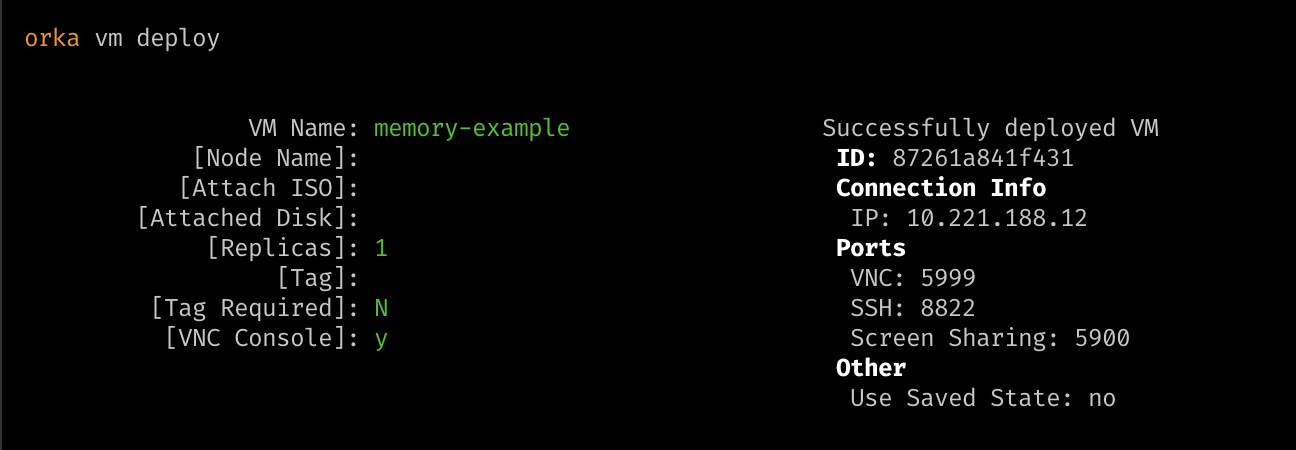
Note: The deploy screen does not show memory or CPU.
To see that the correct amount of memory was used, open a screenshare. At the top left of the screen, click the Apple icon -> About This Mac, and then you should see the correct amount of memory - 6 GB in this example.

You should also see the correct amount of RAM reflected in orka vms or orka vm list
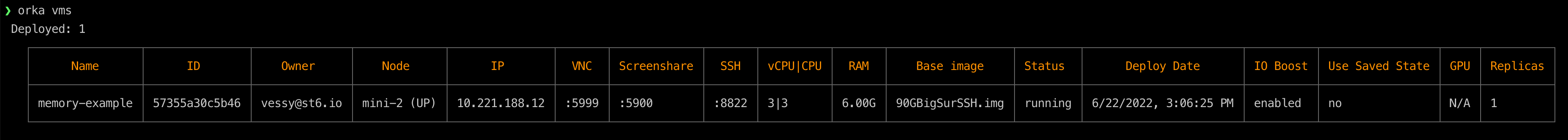
Updated almost 2 years ago
