Bring Your Own macOS Serial Number
How to set the system serial number for an Orka VM.
Intel Nodes Only
This guide is applicable to VMs deployed on Intel nodes only. Read more about Apple ARM-based Support to see which commands and options are supported for VMs deployed on Apple ARM-based nodes.
Quick Navigation
Jump to: Overview | Creating a VM Configuration | Deploying a VM | Using the Orka API
Overview
Starting with Orka 1.6.0, you have the option to provide a system serial number for your macOS virtual machine. Serial numbers are assigned on a per-VM basis and can either be provided when creating a VM configuration or set at the time of deployment. If a serial number is provided when creating a VM configuration, any VM deployed using that configuration will share that serial number.
IMPORTANT
You must own the provided serial number. This feature is provided in good faith and positive intent is assumed!
Creating a VM Configuration
From the command line create a new VM config, passing the --system-serial flag:
orka vm create-config --system-serial <serial-number>
Make sure to provide your custom serial number after the --system-serial flag.
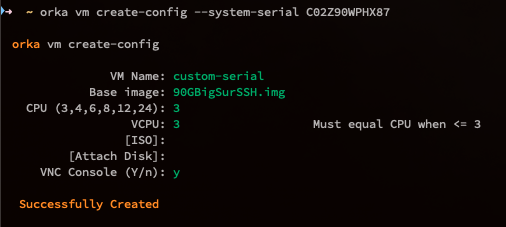
You can verify the serial number was added to the VM configuration by running the command orka vm configs:
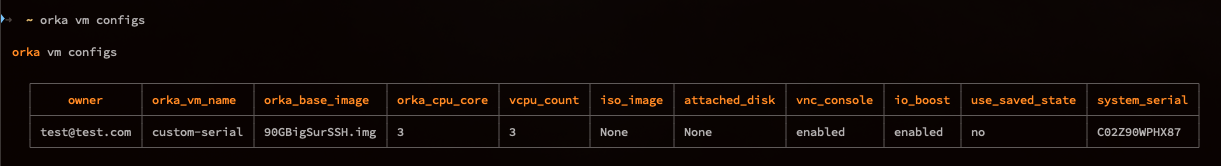
Deploying a VM
A serial number can also be provided at the time of deployment:
orka vm deploy --vm <vm-config-name> --system-serial <serial-number> -y
or
orka vm deploy --vm <vm-config-name> --system-serial <serial-number> --json
NOTE
The
--system-serialflag is also available for theorka vm createcommand, which will perform both tasks of creating a configuration and deploying a VM using that configuration.
Example:
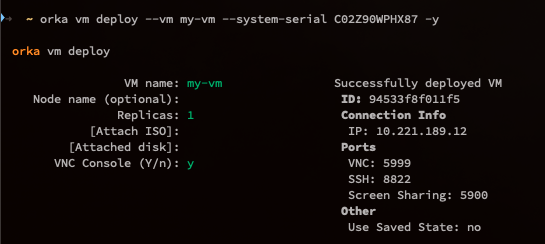
After connecting to the VM via VNC, the serial number can be verified by viewing → About This Mac:

NOTE
If VNC is not enabled for the VM, the serial number can be verified using the command
system_profiler SPHardwareDataTypeover an SSH connection.
Using the Orka API
When calling the Orka API directly, use the key system_serial in the JSON body as shown below:
curl --location --request POST 'http://<orka-api-ip>/resources/vm/deploy' \
--header 'Content-Type: application/json' \
--header 'Authorization: Bearer <token>' \
--data-raw '{
"orka_vm_name": "my-vm",
"system_serial": "C02Z90WPHX87"
}'
Replace <orka-api-ip> with 10.221.188.20, 10.221.188.100, or your Orka domain, or your external custom domain. Note that for Orka and custom domains you need to switch to https.
Limitations
- Assigning different serial numbers to VMs which use saved state is not possible.
Updated over 2 years ago
