Orka v2.2.0
New features, improved functionality, and bug fixes in Orka v2.2.0
Orka Release Notes
v2.2.0
August 31, 2022
We’re continually working to provide you with new features, tools, and plugins to improve your overall Orka experience. For the latest and greatest, be sure to update your CLI to 2.2.0 after your environment has been updated to 2.2.0. Here’s an overview of what changes have shipped with version 2.2.0.
Orka v2.2.0
New features
Apple ARM-based Support GA
As of today, Orka support for Apple ARM-based nodes is out of Beta and generally available.
Read more about the Apple ARM-based support.
VM Metadata for VMs deployed on ARM nodes
Users are now able to use VM metadata with their ARM-based VMs.
Read more about VM Metadata and how to retrieve it.
Image Resize for VMs deployed on ARM nodes
It is now possible to resize Apple ARM-based disk images in a manner similar to the one used for Intel-based VMs.
Read more about Disk Image Resize
IMPORTANT
To use VM metadata and Image Resize with Apple ARM-based VMs you need to use the latest version of Orka VM Tools. It comes out of the box with the latest .orkasi images.
Consuming Metrics from Prometheus
Starting with Orka v2.2.0 it is now possible to collect metrics from your Orka cluster, including host metrics for each node in the cluster as well as metrics for the Orka API server.
Read more about consuming metrics from Prometheus.
Mac Studio Support
It is now possible to extend your cluster with Mac Studio Max or Mac Studio Ultra.
Improvements
- CPU and vCPU validation is now simplified and allows using 5,10,20 which accommodate better Mac Studio hardware.
Deprecated Features
- Starting Orka 2.2.0 VM migrate, VM scale and VM clone are deprecated. The commands will be removed in a future version of Orka.
Breaking changes
- The latest
.orkasiimages available in the remote images repo come along with Orka VM Tools 2.2.0. Orka VM Tools 2.2.0 introduce a breaking change to the Shared VM Storage feature when used with Orka versions 2.1.0 and 2.1.1. As a workaround, make sure to useXXXX-2.1.orkasiimages (i.e.90GBMontereySSH-2.1.orkasi) or upgrade your cluster to Orka 2.2.0.
Known issues
- You can start multiple pull remote image or copy image operations at once in the Orka Web UI. This might cause Orka to become unresponsive until all operations are complete. During that time, you cannot use Orka with any Orka tools and integrations.
Workaround: Wait for all running operations to complete. - Sometimes, Orka might become unresponsive during a pull remote image or copy image operation and might start returning authentication errors.
Wait for the operation to complete. - Any VMs deployed on ARM-based nodes prior Orka 2.1.0 might not be functional after the upgrade to Orka 2.1.0. As a workaround, make sure to delete those VMs and redeploy them.
- Users running older versions of Orka will start seeing Apple Silicon images when running
orka image list-remote. These images are not supported in older versions of Orka, and any attempt to pull them will result in an error. To prevent that, ignore the images or upgrade to Orka 2.1.0+. - If you deploy a VM on an Apple ARM-based node and try to login to your iCloud account you might receive an error 'The action could not be completed'. This is a limitation of the Apple Virtualization Framework. As a workaround, you can download the needed software via a web browser and install it manually.
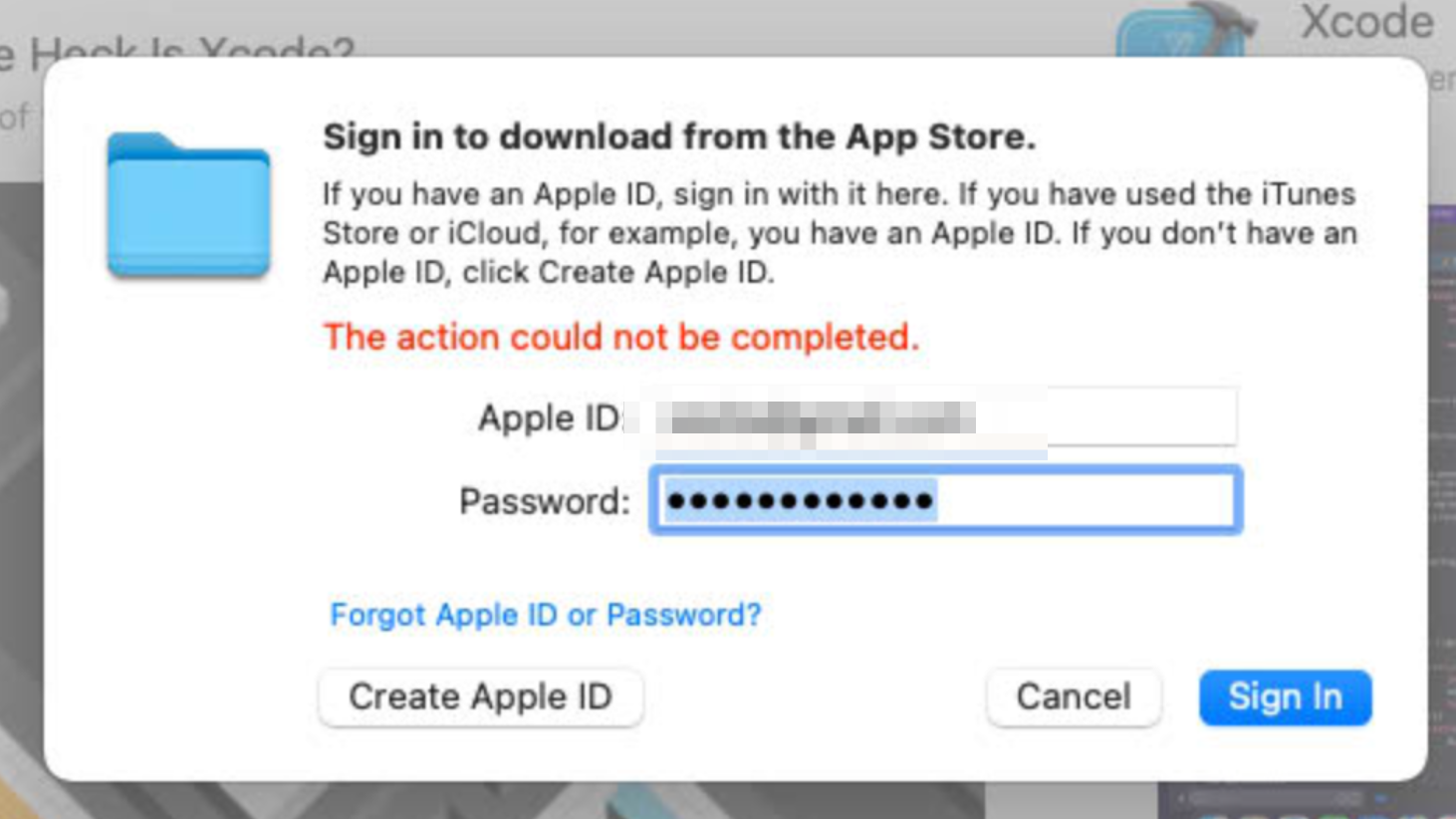
- If your git-related operations are hanging, and nothing happens on an Orka VM, most probably, your Xcode is stuck in the "Verifying Xcode dialog" state. To ensure this is the case, you can connect to your VM via VNC, start the Xcode application and check if you will get a small window saying "Verifying Xcode".
To resolve the issue, either VNC to the VM and wait for the verification process to complete or execute the following command from the Terminal to disable Xcode verification:
xattr -d com.apple.quarantine '/Applications/Xcode.app'
How to upgrade
Scheduled maintenance window required
Orka 2.2.0 is a new Orka release. For more information, see Orka Upgrades.
This release requires a maintenance window of 2+ hours depending on the size of the cluster.
- Submit a ticket through the MacStadium portal.
- Suggest a time for the maintenance window that works for you.
The suggested time(s) must be Monday through Thursday, 5am to 6pm PST (8am to 9pm EST).
Updated over 2 years ago
