Setting Memory for a VM
How to specify the amount of memory on a VM Config
Starting with Orka 2.1.0, it is possible to set the memory of a VM. When creating a VM config, you can now specify the amount of memory.
For the following example, please ensure your environment has already been updated to 2.1.0 and your cli version is at least 2.1.0.
// In your terminal, check your orka version
> orka version
API Version: 2.1.0
CLI Version: 2.1.0
CLI download page: https://orkadocs.macstadium.com/docs/downloads
// Create using CLI input or using --memory flag
orka vm create-config -v memory-example -c 3 -C 3 --memory 6 -y
// Deploy
orka vm deploy -v memory-example -y
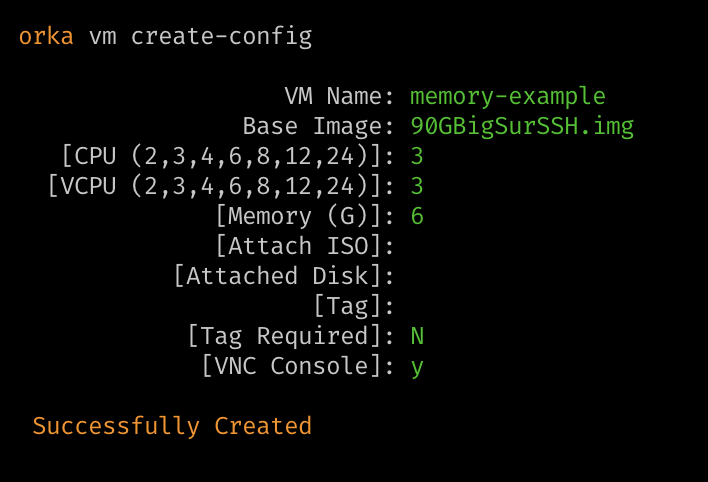
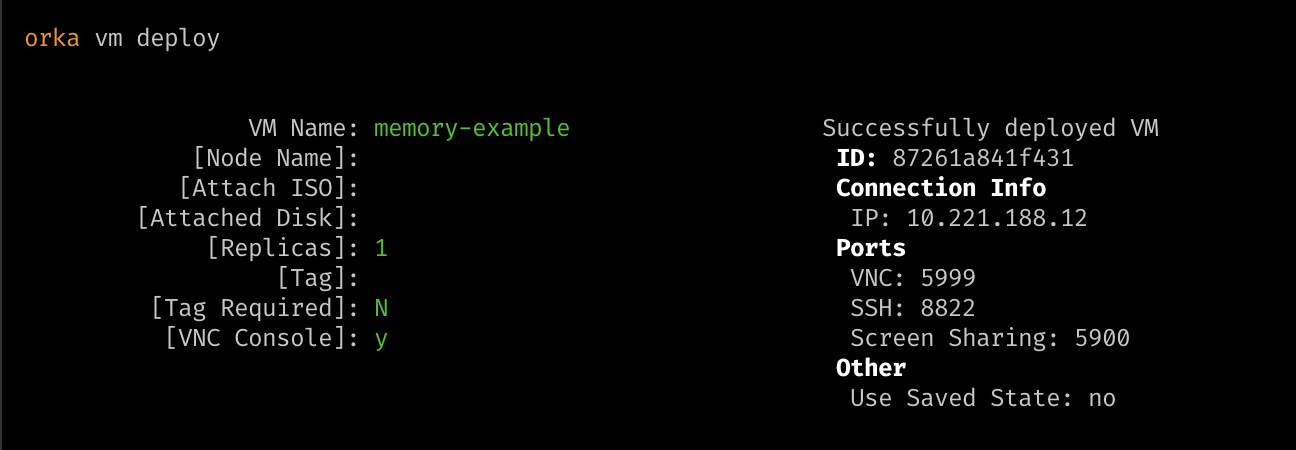
Note: The deploy screen does not show memory or CPU.
To see that the correct amount of memory was used, open a screenshare. At the top left of the screen, click the Apple icon -> About This Mac, and then you should see the correct amount of memory - 6 GB in this example.

You should also see the correct amount of RAM reflected in orka vms or orka vm list
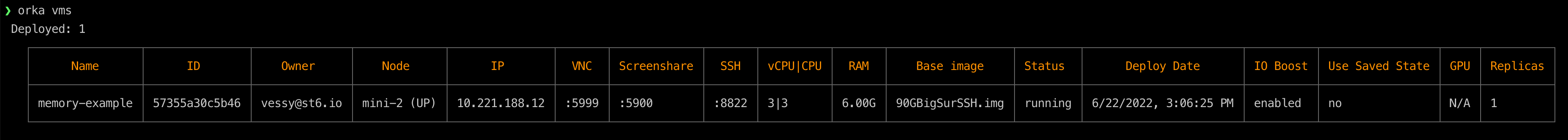
Updated over 3 years ago
