Orka v2.0.4
New features, Improved functionality, and bug fixes in Orka v2.0.4
Orka Release Notes
v2.0.4
May 25, 2022v2.0.3
March 31, 2022v2.0.2
March 14, 2022v2.0.1
March 1, 2022v2.0
February 14, 2022
We’re continually working to provide you with new features, tools, and plugins to improve your overall Orka experience. For the latest and greatest, be sure to update your CLI to 2.0.4 after your environment has been updated to 2.0, 2.0.1 or 2.0.3. Here’s an overview of what changes have shipped with versions 2.0.4, 2.0.3, 2.0.2, 2.0.1 and 2.0.
Orka v2.0.4
Improvements
- Increase the Orka CLI timeout to 5 minutes when listing nodes or getting node status
Orka v2.0.3
Improvements
- Enhance user logs by logging user relevant requests only
Bug fixes
- It is now possible to upgrade your Intel-based VMs to macOS Monterey 12.3
NOTE: Sporadically, the upgrade might freeze. In such cases, make sure to upgrade your CLI to v2.0.3 and stop and start the VM to continue - Renaming an
.orkasiimage ensures the.orkasiextension is added to the new name and the image is listed in the image list - On Orka clusters with shared storage enabled, Intel-based VMs now start consistently and are not sporadically left in a
N/Astate - Fix infinite attempts to create Intel-based GPU-enabled VMs from a CI pipeline when there are insufficient GPU resources on the cluster
- Fix
Cannot read properties of undefined (reading toString())error when using old Orka 1.4.* VM configs with Orka 2.0 - Fix overriding of VM configuration values on VM deploy
- Fix stopping and starting a VM by VM ID via Orka CLI
Orka v2.0.2
Improvements
- Remove the Orka CLI timeout when listing Orka VMs
Orka v2.0.1
Bug fixes
- Internet connectivity for ARM-based VMs is now stable and not sporadically lost
Orka v2.0
New features
Apple ARM-based Support (Beta)
As of today, Orka supports Apple ARM-based nodes where you can run your CI/CD workflows. The nodes can be added to existing clusters.
Read more about the Beta and the current limitations.
Custom VM Scheduling
It is now possible to choose between two types of VM schedulers based on your preference on how to use the available resources on the nodes. The default scheduler schedules the VMs so that there is a balance between used and available resources on all nodes. The most-allocated one schedules the VMs on the nodes with least possible available resources required to accommodate the VM. This allows for having nodes, which are free of all resources, available -- even when some VMs are already deployed.
Read more about VM Scheduling when creating a VM config or deploying a VM.
Node Tagging
With Orka 2.0, it's possible to create a pool of nodes by tagging them. You can them route VM deployments to specific nodes in your cluster according to these tags. This allows you to require or prefer a VM to be deployed to any node marked with a certain tag.
Read more about node tagging and usage of tags when deploying a VM.
Improvements
Orka 2.0 introduces the following improvements.
- GPU option is now available in the Orka Web UI
- IO Boost option is now available in the Orka Web UI
- It's now possible to use option
--expandwhen runningorka vmsororka vms --jsonand view all the replicas of the scaled VMs - Performance improvements
Bug fixes
- It is now possible to delete large quantities of VMs by name without receiving an error
- Configuring Orka now works properly under Windows
Known issues
*If you deploy a VM on an Apple ARM-based node and try to login to your iCloud account you might receive an error 'The action could not be completed'. This is a limitation of the Apple Virtualization Framework. As a workaround, you can download the needed software via a web browser and install it manually.
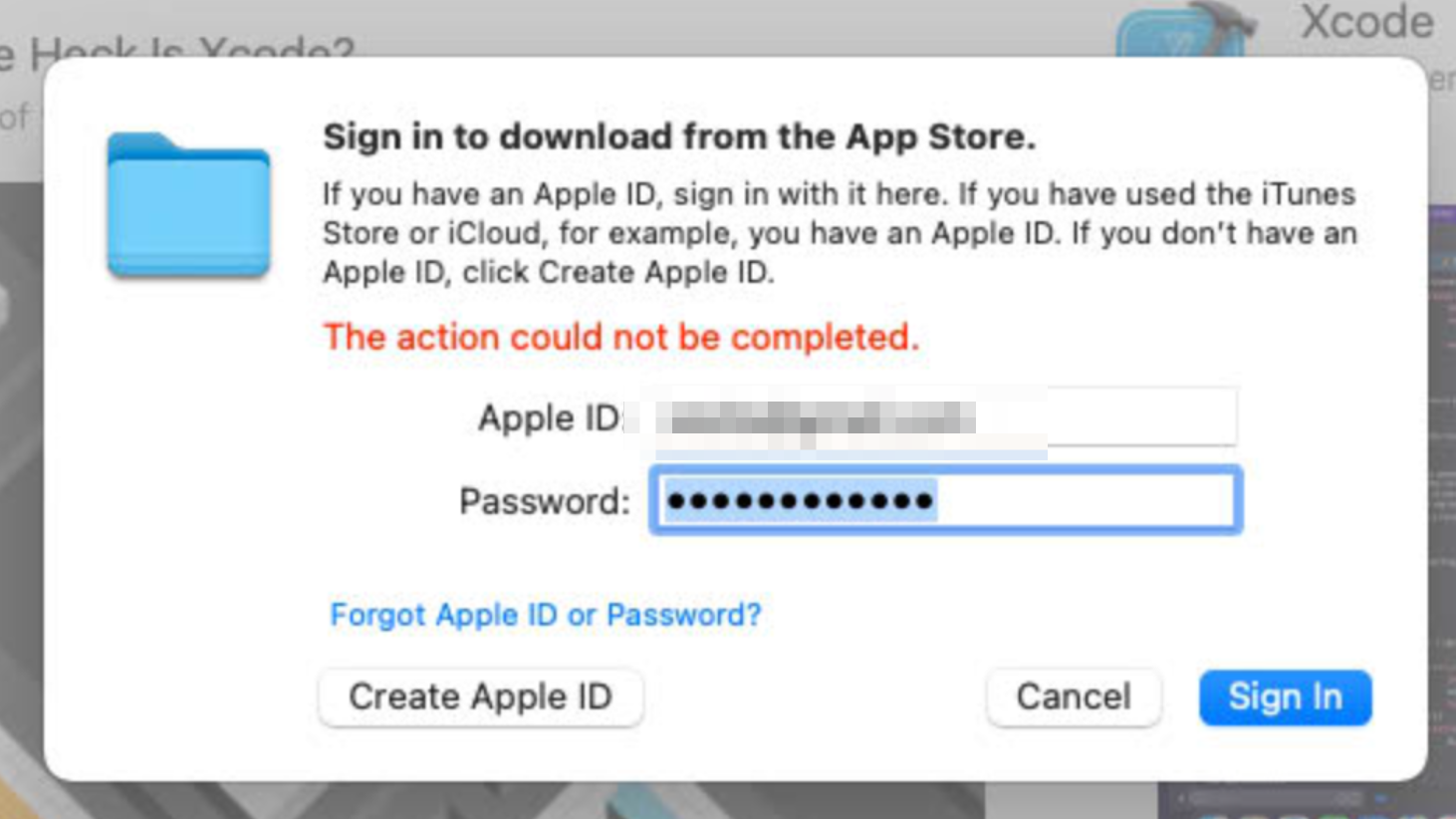
- If your git-related operations are hanging, and nothing happens on an Orka VM, most probably, your Xcode is stuck in the "Verifying Xcode dialog" state. To ensure this is the case, you can connect to your VM via VNC, start the Xcode application and check if you will get a small window saying "Verifying Xcode".
To resolve the issue, either VNC to the VM and wait for the verification process to complete or execute the following command from the Terminal to disable Xcode verification:
xattr -d com.apple.quarantine '/Applications/Xcode.app'
- Users running older versions of Orka will start seeing Apple Silicon images when running
orka image list-remote. These images are not supported in older versions of Orka, and any attempt to pull them will result in an error. To prevent that, ignore the images or upgrade to Orka 2.0.
How to upgrade
Scheduled maintenance window required
Orka 2.0.3, 2.0.1 and 2.0 are new Orka releases. For more information, see Orka Upgrades.
Orka 2.0.2 contains CLI changes only and doesn't require a maintenance window.This release requires a maintenance window of 2+ hours depending on the size of the cluster.
- Submit a ticket through the MacStadium portal.
- Suggest a time for the maintenance window that works for you.
The suggested time(s) must be Monday through Thursday, 5am to 6pm PST (8am to 9pm EST).
Updated about 3 years ago
