Orka v2.3.1
New features, improved functionality, and bug fixes in Orka v2.3.x
Orka Release Notes
Orka VM Tools v2.3.2
December 09, 2022v2.3.1
November 14, 2022v2.3.0
November 1, 2022
We’re continually working to provide you with new features, tools, and plugins to improve your overall Orka experience. For the latest and greatest, be sure to update your CLI to 2.3.0 after your environment has been updated to 2.3.0. Here’s an overview of what changes have shipped with versions 2.3.x.
Orka VM Tools v2.3.2
Fixes
- Fix an issue with missing VM metadata
Orka v2.3.1
Fixes
- Fix a security vulnerability
- Orka VM Tools - fix potential issue with SSH login on VMs running for more than 3 days
Orka v2.3.0
New features
macOS Ventura Support
As of today, Orka now supports the deployment of VMs running macOS Ventura. However, 2013 Mac Pro nodes will not support this feature from here on out.
Read more about the macOS Ventura Support.
Boost Network Performance
Along with the macOS Ventura support, there is now an option to use an upgraded Network Interface Controller (NIC) when deploying VMs. This option is enabled by default and is available for Intel VMs only. It should be enabled for VMs running macOS Ventura. It also provides better performance and stability for previous macOS versions (excluding macOS Mojave and macOS Catalina where it should be explicitly disabled).
Read more about the Net Boost VM Config Option.
IMPORTANT
Net-Boost is required for VMs running macOS Ventura but is not supported for VMs running macOS Mojave and macOS Catalina. For them the option should be explicitly disabled.
VM configs created prior to v2.3.0 will ignore this option.
VNC Support for ARM-based VMs
Starting with Orka v2.3.0 it is now possible to connect to an ARM-based VM via VNC, similar to how VNC connectivity works with Intel-based VMs.
Improvements
- When resizing ARM-based images, an error is now returned when the new size is larger than what is available on the node. If there is enough space to resize the image and not enough to cache it, the VM image will still resize properly and return a message notifying you that it was unable to cache.
Read more about Disk Image Resize
- With Orka v2.2.0 we've added the ability to collect metrics in Prometheus for the Orka API server. With Orka v2.3.0, it is now possible to collect metrics for the Orka operator as well.
Read more about Consuming Metrics from Prometheus.
Removed Features
- Starting Orka v2.3.0, VM migrate, VM scale and VM clone are completely removed. Attempting to use these commands with the CLI of v2.2.0 and below will fail and return an error of
Request failed with status code 404.
Bug Fixes
- Fixed issues in
image pullandimage uploadendpoints where they would occasionally return errors. - Ensure cached ARM images are not deleted when attempting to deploy two VMs using the same image.
- Orka CLI
- In
vm create-config,vCPUshould now be set to half or equal to theCPUvalue.
- In
- Orka Web UI
- Removed
I/O Boostoption in Orka UI when deploying a VM. I/O Boost can be modified when creating a VM config, not when deploying one. Read more about I/O Boost. - Allows an empty value for
Memoryfield which will default toautomaticwhen creating a VM config. - Increased default request timeout from 20 seconds to 60 seconds.
- Removed
Known issues
- You can start multiple pull remote image or copy image operations at once in the Orka Web UI. This might cause Orka to become unresponsive until all operations are complete. During that time, you cannot use Orka with any Orka tools and integrations.
Workaround: Wait for all running operations to complete. - Sometimes, Orka might become unresponsive during a pull remote image or copy image operation and might start returning authentication errors.
Wait for the operation to complete. - ARM-based VMs are not able to run applications which require kernel extensions. We have filed the problem with Apple and are in communication with them through our contacts to solve the issue.
- Any VMs deployed on ARM-based nodes prior Orka 2.1.0 might not be functional after the upgrade to Orka 2.1.0. As a workaround, make sure to delete those VMs and redeploy them.
- Users running older versions of Orka will start seeing Apple Silicon images when running
orka image list-remote. These images are not supported in older versions of Orka, and any attempt to pull them will result in an error. To prevent that, ignore the images or upgrade to Orka 2.1.0+. - If you deploy a VM on an Apple ARM-based node and try to login to your iCloud account you might receive an error 'The action could not be completed'. This is a limitation of the Apple Virtualization Framework. As a workaround, you can download the needed software via a web browser and install it manually.
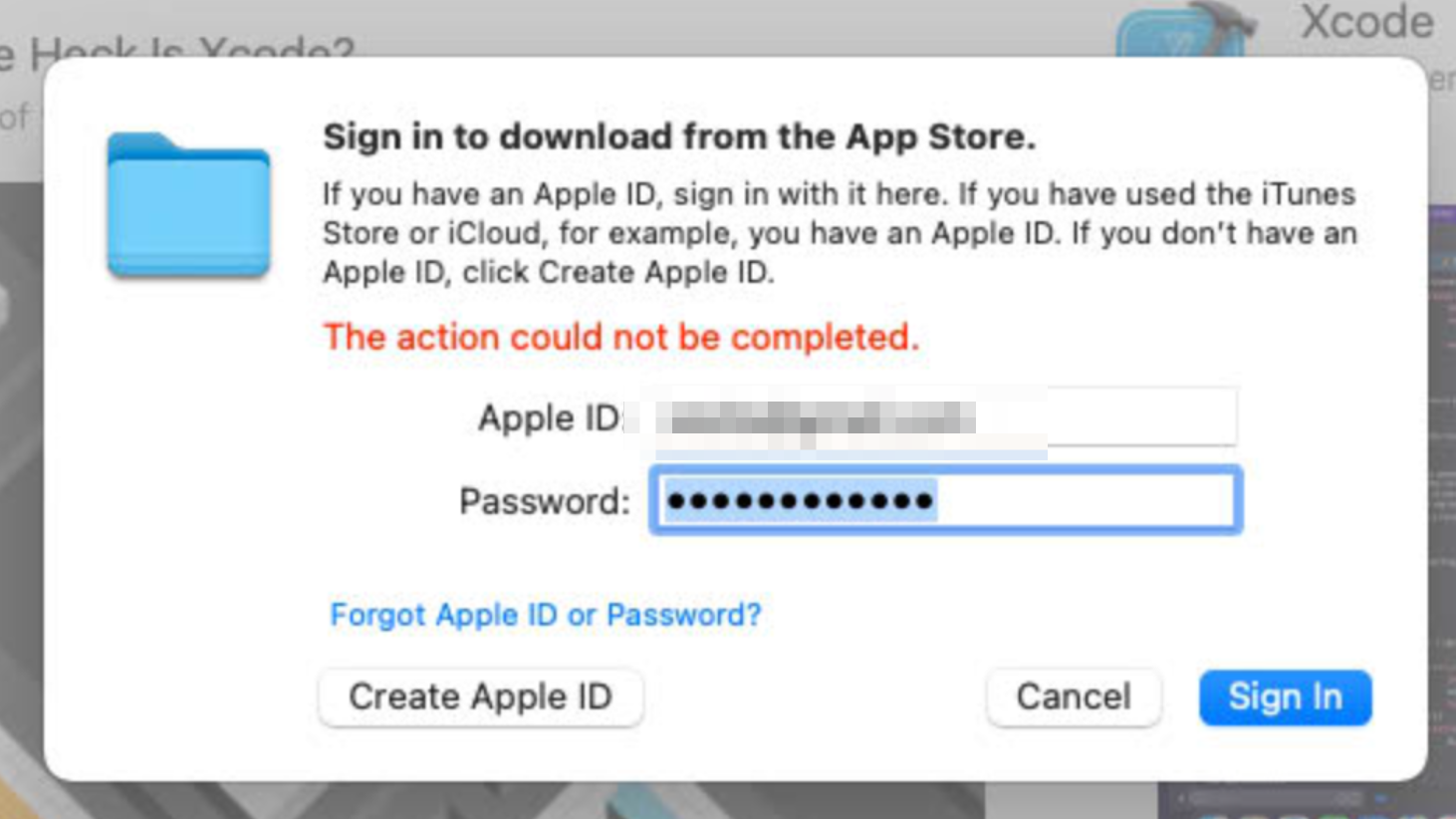
- If your git-related operations are hanging, and nothing happens on an Orka VM, most probably, your Xcode is stuck in the "Verifying Xcode dialog" state. To ensure this is the case, you can connect to your VM via VNC, start the Xcode application and check if you will get a small window saying "Verifying Xcode".
To resolve the issue, either VNC to the VM and wait for the verification process to complete or execute the following command from the Terminal to disable Xcode verification:
xattr -d com.apple.quarantine '/Applications/Xcode.app'
How to upgrade
Scheduled maintenance window required
Orka 2.3.0 and Orka 2.3.1 are new Orka releases. For more information, see Orka Upgrades.
This release requires a maintenance window of 2+ hours depending on the size of the cluster.
- Submit a ticket through the MacStadium portal.
- Suggest a time for the maintenance window that works for you.
The suggested time(s) must be Monday through Thursday, 5am to 6pm PST (8am to 9pm EST).
Updated over 2 years ago
