Nodes
The orka node group of commands in the Orka CLI. These commands are used for node monitoring and management.
Quick navigation
Listing and info: List nodes | Get node status
Sandbox: Enable sandbox | Disable sandbox
Node dedication: Manage node dedication
Node affinity: Tag nodes (node affinity) | Untag nodes (node affinity)
Quick command summary
orka node list orka node status -n <NODE> orka node sandbox -n <NODE> orka node unsandbox -n <NODE> orka node group -g <GROUP> -n <NODE> orka node tag -n <NODE> --tag <TAG> orka node untag -n <NODE> --tag <TAG>
List nodes
Command
List Orka nodes with state and resource availability. Without any options specified, the command returns the worker nodes where Orka deployments are scheduled.
orka node list
OR
orka node list -f all
Output
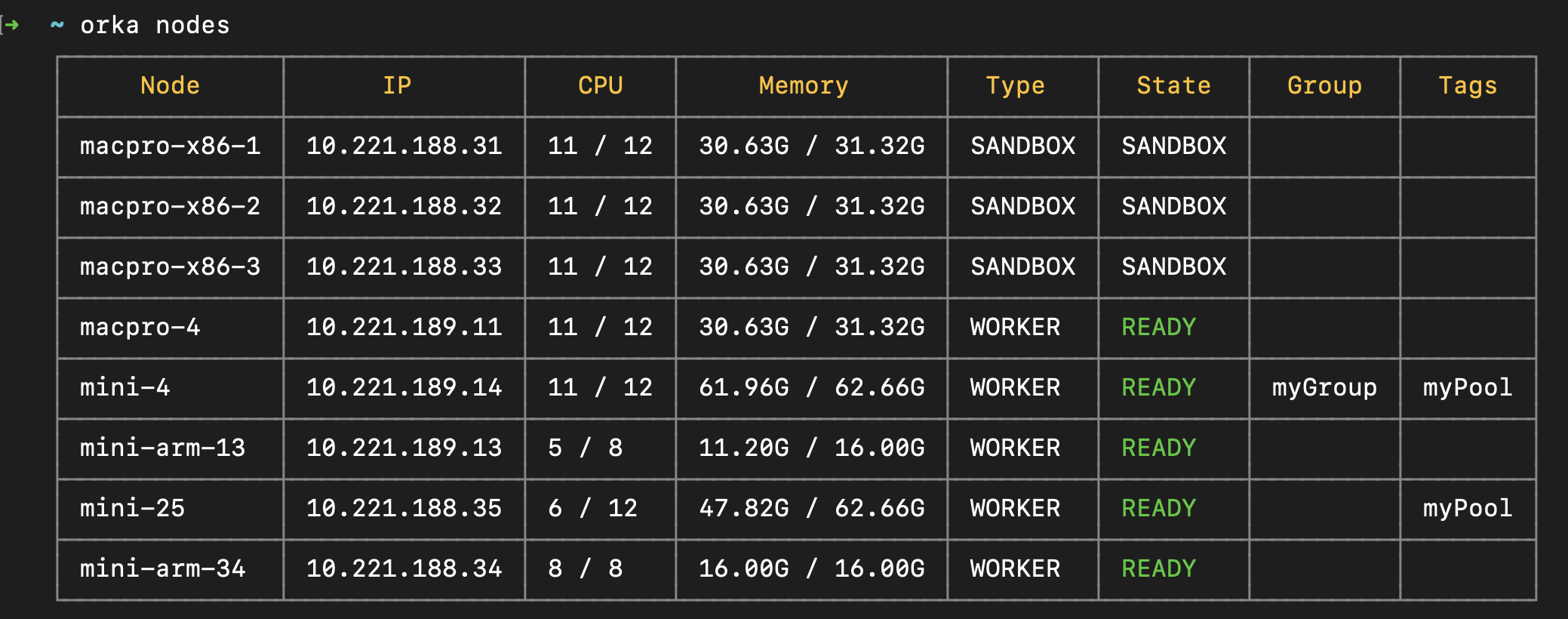
Options
You can pass the following options with orka node list in direct mode:
| Option | Description |
|---|---|
-f | (Administrative-only) Set to all to list all nodes. |
--json | Bypasses the interactive prompt, executes the command with the specified parameters, and returns the output of the command in JSON. |
--raw | Returns the output of the command in raw, greppable format. |
Get node status
Command
Show status information, including type, for a selected node. The command also lists all available nodes in interactive mode.
orka node status
OR
orka node status -n <NODE> -y
Output
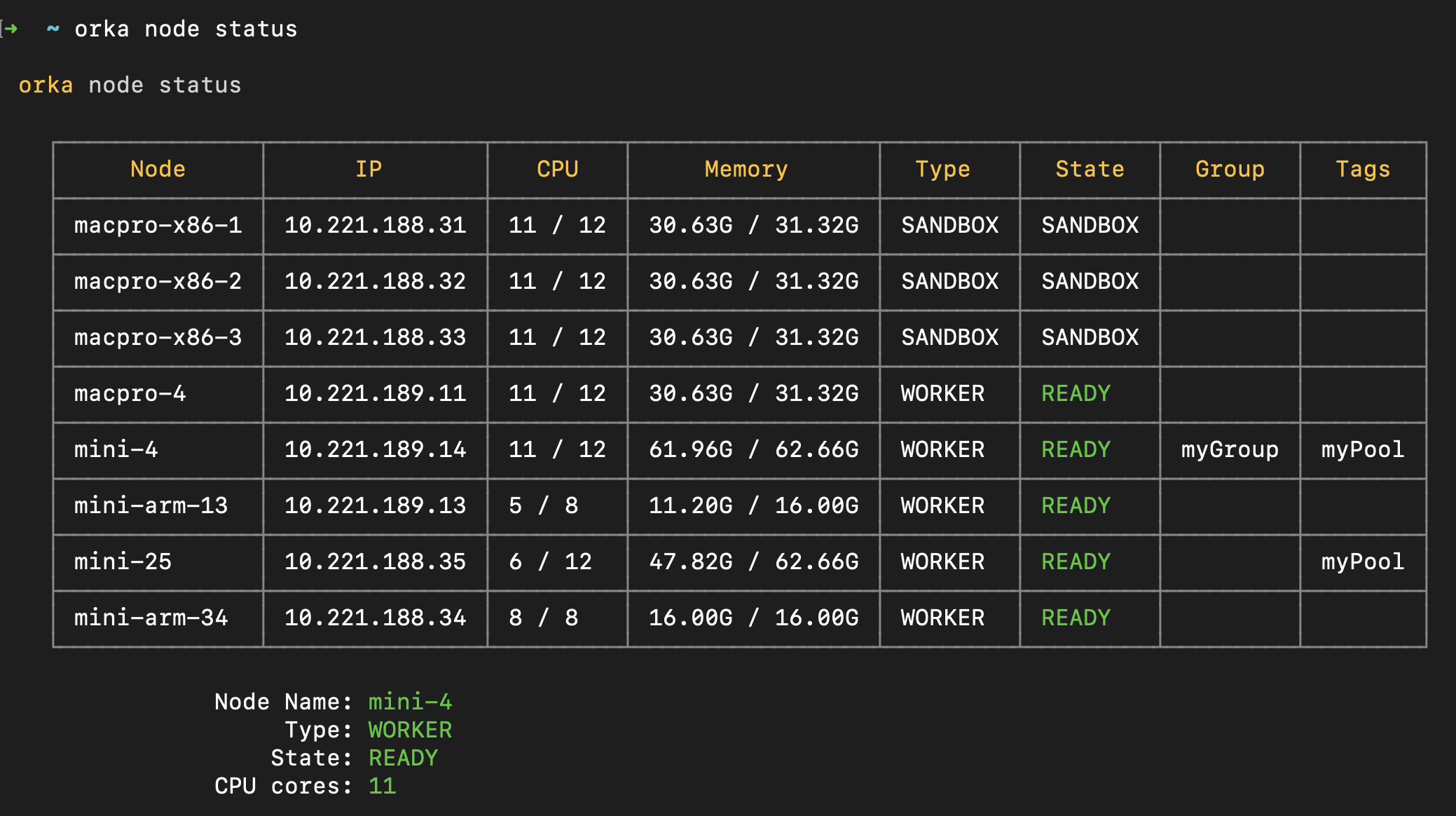
Options
You can pass the following options with orka node status in direct mode:
| Option | Description | Sample value |
|---|---|---|
-n | The name of the node. | macpro-1 |
Enable sandbox
Command
Enable sandbox mode for the node. This prevents Orka from managing deployments on the node and reserves it for Kubernetes-only deployments.
This command requires additional administrative authentication with an Orka license key.
Sandbox is not required to use kubectl
kubectlworks on all Orka clusters. Sandboxing is an easy way to cordon off nodes and prevent further deployment management with the basic Orka CLI.
Known limitation
This command is applicable only to Intel-based nodes.
For more information, see Apple Silicon-Based Support.
orka node sandbox
OR
orka node sandbox -n <NODE> -y
Output
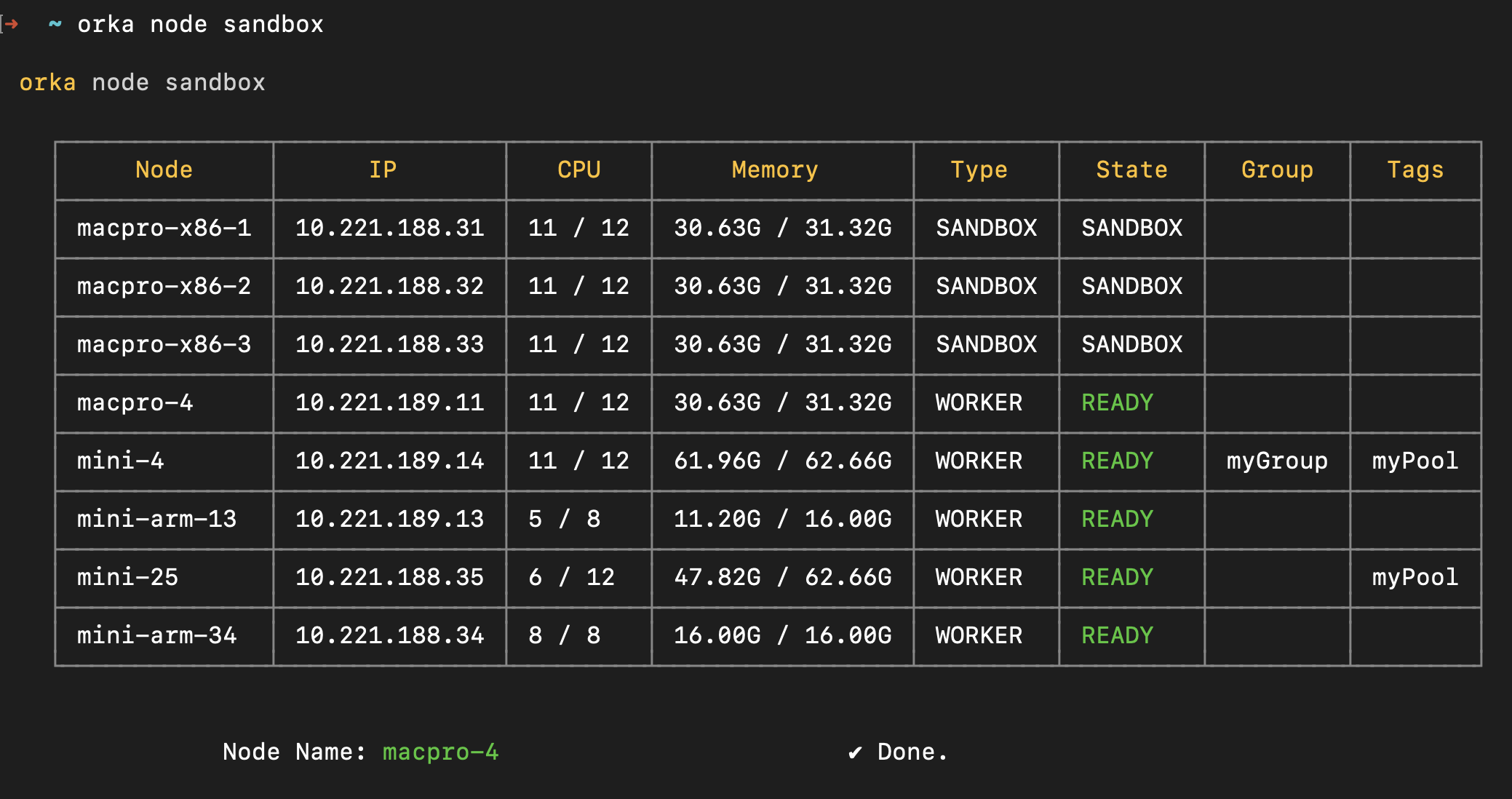
Options
You can pass the following options with orka node sandbox in direct mode:
| Option | Description | Sample value |
|---|---|---|
-n | The name of the node. | macpro-1 |
-l | An Orka license key used for authentication against your Orka environment. Set this option, if you want to use a license key different from the one cached locally. | orka-license-key |
Disable sandbox
Command
Disable sandbox mode for the specified node and expose it for deployment management with the Orka CLI.
This command requires additional administrative authentication with an Orka license key.
Known limitation
This command is applicable only to Intel-based nodes.
For more information, see Apple Silicon-Based Support.
orka node unsandbox
OR
orka node unsandbox -n <NODE> -y
Output
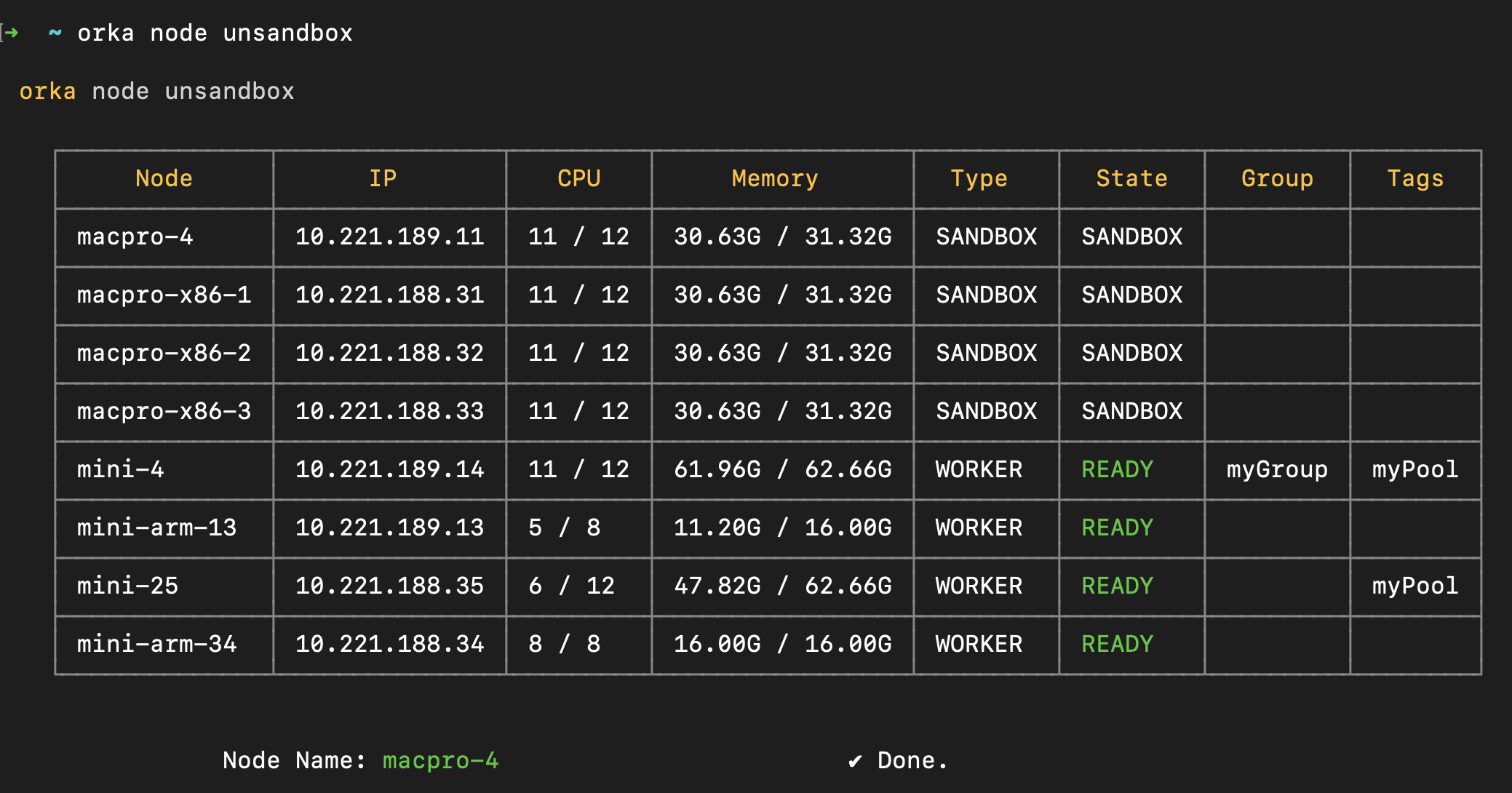
Options
You can pass the following options with orka node unsandbox in direct mode:
| Option | Description | Sample value |
|---|---|---|
-n | The name of the node. | macpro-1 |
-l | An Orka license key used for authentication against your Orka environment. Set this option, if you want to use a license key different from the one cached locally. | orka-license-key |
Manage node dedication
Command
Dedicate the specified node to the specified user group or remove an existing node dedication.
This command requires additional administrative authentication with an Orka license key.
orka node group
OR
orka node group -g <GROUP> -n <NODE> -y
OR (to remove a node dedication)
orka node group -g -n <NODE> -y
Output
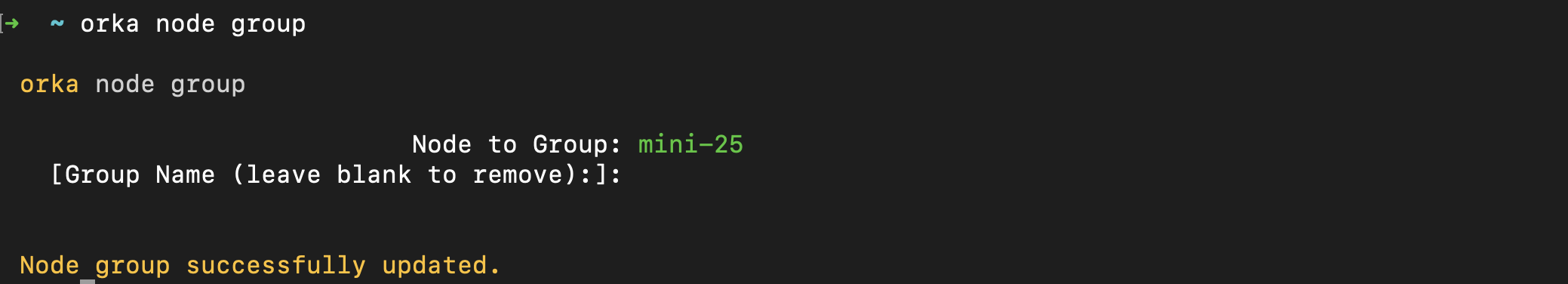
Options
You can pass the following options with orka node group in direct mode:
| Option | Description | Description |
|---|---|---|
-n | The node to which you want to apply or remove a user group label. | macpro-2 |
-g | The user group label that you want to apply. The label may or may not already exist. To remove a group label, leave blank. | mygroup |
-l | An Orka license key used for authentication against your Orka environment. Set this option, if you want to use a license key different from the one cached locally. | orka-license-key |
Tag nodes (node affinity)
Command
Apply the specified tag to the specified node. Orka will automatically target this node or group of nodes when deploying VMs labeled with the same tag (in the VM config or during deployment). Based on the --tag-required setting of the VM, Orka might or might not try to deploy on additional nodes if the deployment on the tagged node(s) fails.
You can apply multiple tags to a single node. Run orka node tag for each tag separately.
This command requires additional administrative authentication with an Orka license key.
Using both groups and tags in your cluster?
If you are a member of a user group, you can target only tagged nodes that are also dedicated to your user group. To check the current node dedication and node affinity settings of a node, run
orka nodes.
orka node tag
OR
orka node tag -n <NODE> --tag <TAG> -y
Output
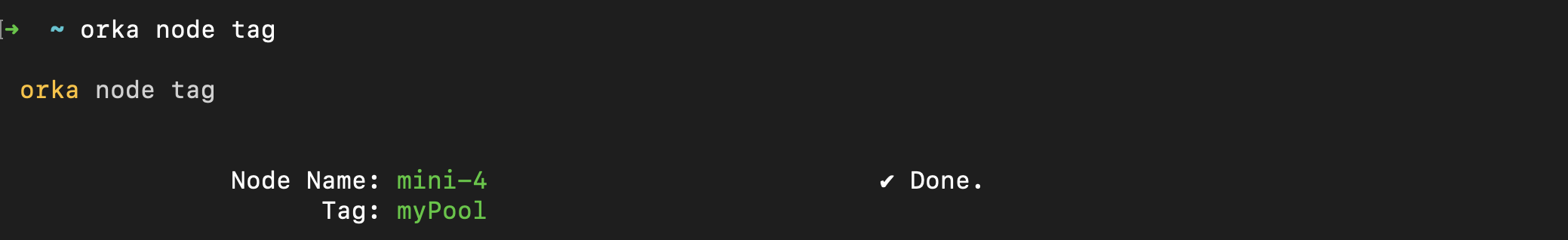
Options
You can pass the following options with orka node tag in direct mode:
| Option | Description | Sample value |
|---|---|---|
-n | The name of the node to which you want to apply the specified tag. | mini-1 |
--tag | The tag to apply to the node. The string must consist of lowercase and/or uppercase Latin alphanumeric characters, dashes ( -), underscores (_), or periods (.). The string must begin and end with an alphanumeric character. The string must not exceed 63 characters. | myPool |
-l | An Orka license key used for authentication against your Orka environment. Set this option, if you want to use a license key different from the one cached locally. | orka-license-key |
Untag nodes (node affinity)
Command
Remove the specified tag from the specified node. You will no longer be able to target this node for deployment with the specified tag.
You cannot remove multiple tags at once. Run orka node untag for each tag you want to remove.
This command requires additional administrative authentication with an Orka license key.
Are you cleaning up an existing tag from the cluster?
After you remove an existing tag from all the nodes it was applied to, you will no longer be able to deploy VMs with that tag and the
--tag-required yessetting. You will need to override the node affinity settings on deployment or recreate the VM configs.
orka node untag
OR
orka node untag -n <NODE> --tag <TAG> -y
Output
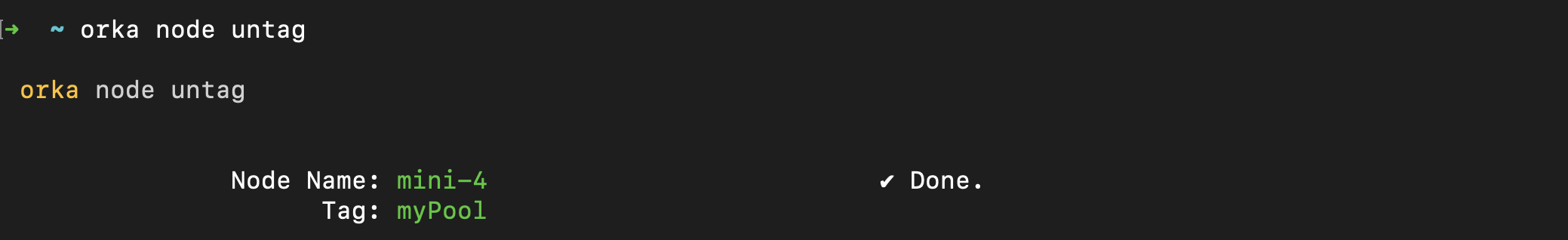
Options
You can pass the following options with orka node untag in direct mode:
| Option | Description | Description |
|---|---|---|
-n | The name of the node for which you want to remove the specified tag. | mini-1 |
--tag | The tag to remove from the node. | myPool |
-l | An Orka license key used for authentication against your Orka environment. Set this option, if you want to use a license key different from the one cached locally. | orka-license-key |
Updated over 2 years ago
