Orka Small Teams: Purchase Service
How to buy an Orka Small Teams service with a monthly subscription.
Quick navigation
Jump to: What is Orka Small Teams | How to purchase Orka Small Teams | How to upgrade your configuration
What is Orka Small Teams
Orka Small Teams is a fixed configuration of the Orka Platform available for purchase through the MacStadium portal. With this fixed configuration, you can quickly get your Orka cluster running and integrate the Orka Platform into your development and CI/CD process.
The bundle consists of the following components:
- Orka Platform license (license key for administrative operations included)
- 2x M2 Apple Silicon worker nodes
- 1x Enterprise-grade Firewall
- 500GB Network Storage
- 90GB macOS Ventura base image
How to purchase Orka Small Teams
The purchase process is entirely self-service. You can purchase and manage your Orka Small Teams subscription from the MacStadium portal.
-
Log in to the MacStadium portal.
If you don't already have an account, you need to register and activate your account. -
Verify that you have configured your billing information.
- From the account drop-down menu in the top right corner of the screen, select Billing.
- On the Payment Profiles tab, review your existing credit or debit cards, or add a new one.
-
From the Create drop-down menu in the top right corner of the screen, select Orka Small Teams.
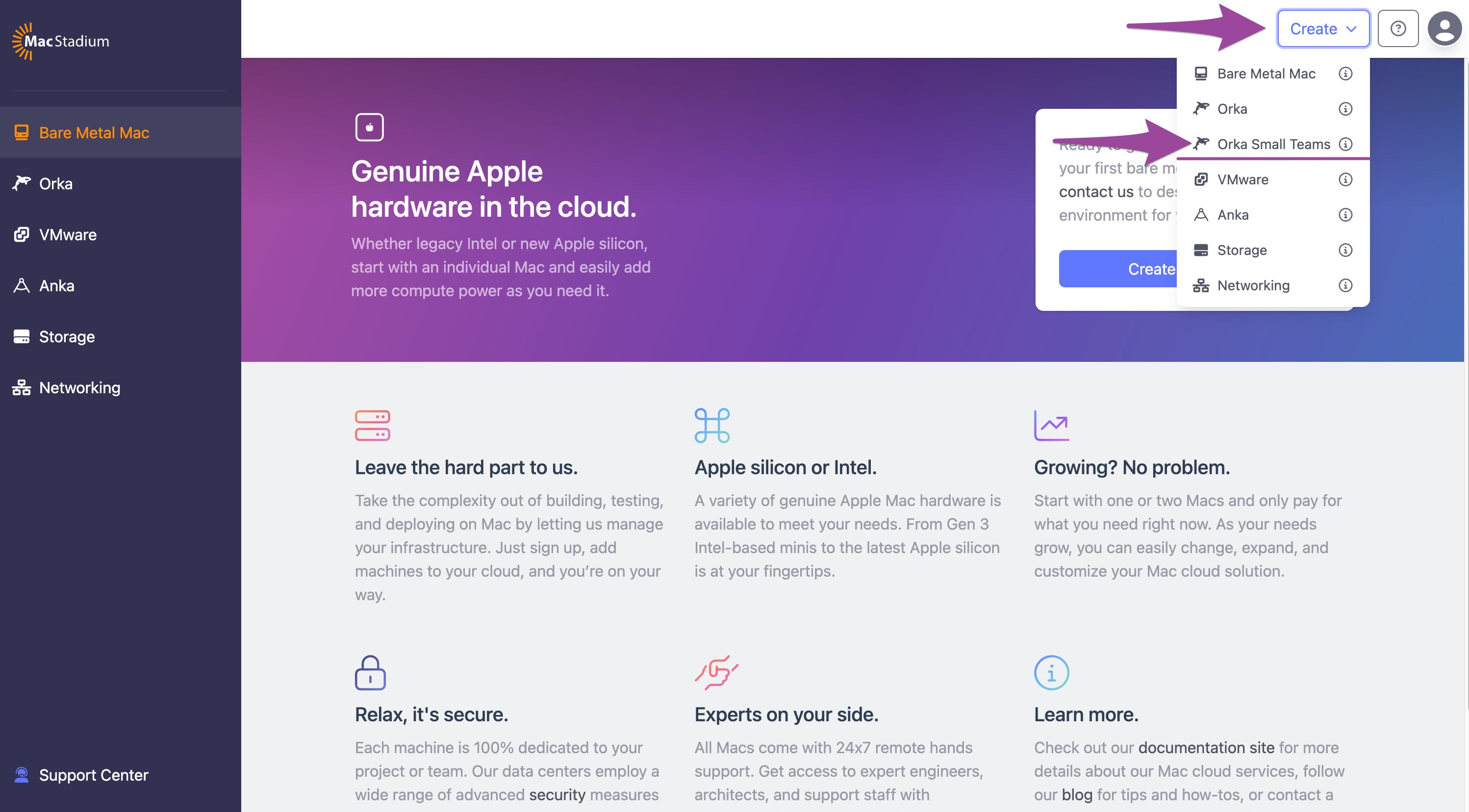
-
On the Create Orka Small Teams screen, complete your selection.
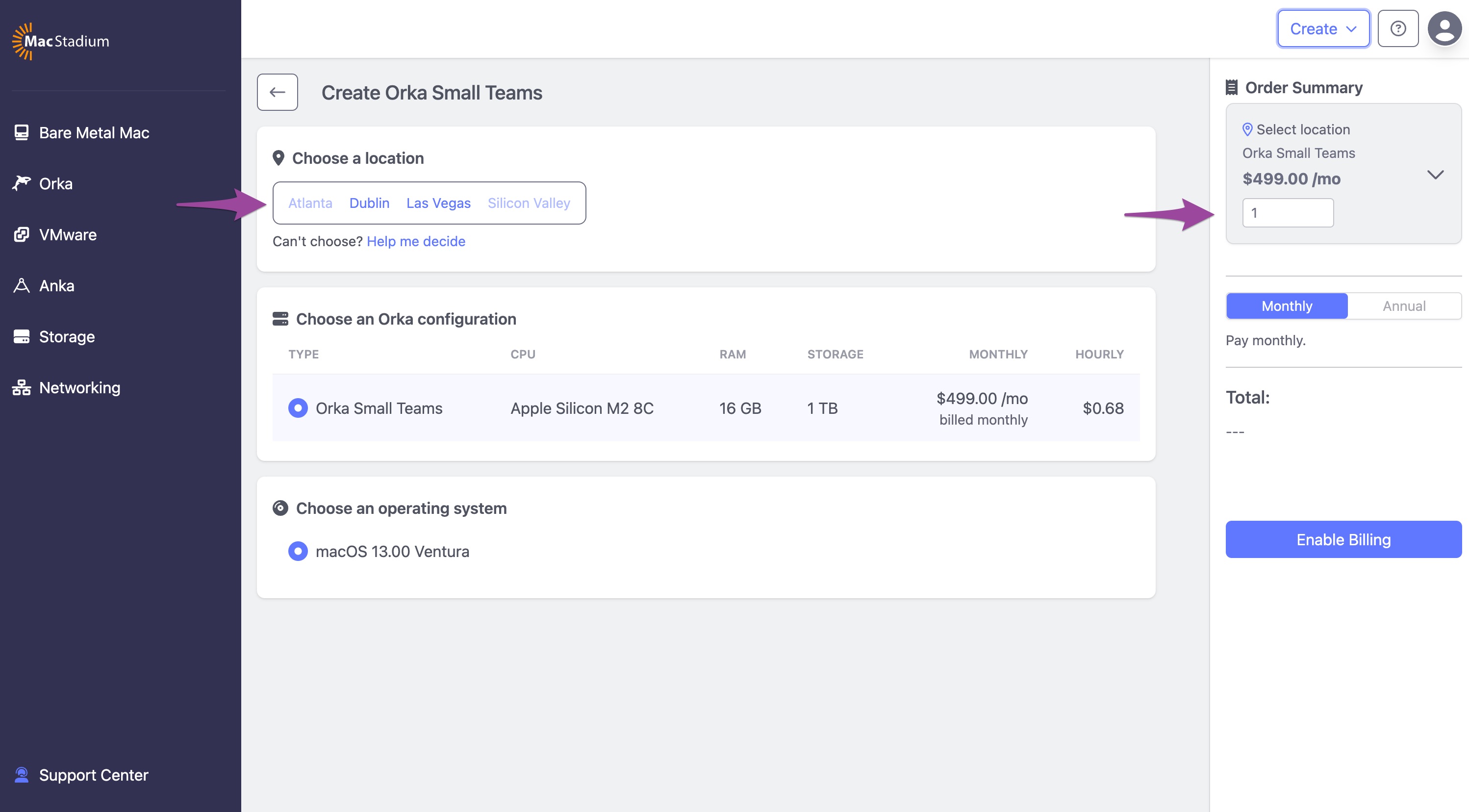
- Select a location. Currently, Dublin and Las Vegas are the available locations for Orka Small Teams.
- Orka configuration is pre-selected and cannot be modified.
- Operating system is pre-selected and cannot be modified.
- Select how many subscriptions you want to purchase.
- The billing cadence is pre-selected and cannot be modified. Currently, you can pay only on a monthly basis.
-
(Optional) To review your order, click the info icon next to the number of subscriptions that you want to buy in the Order Summary.
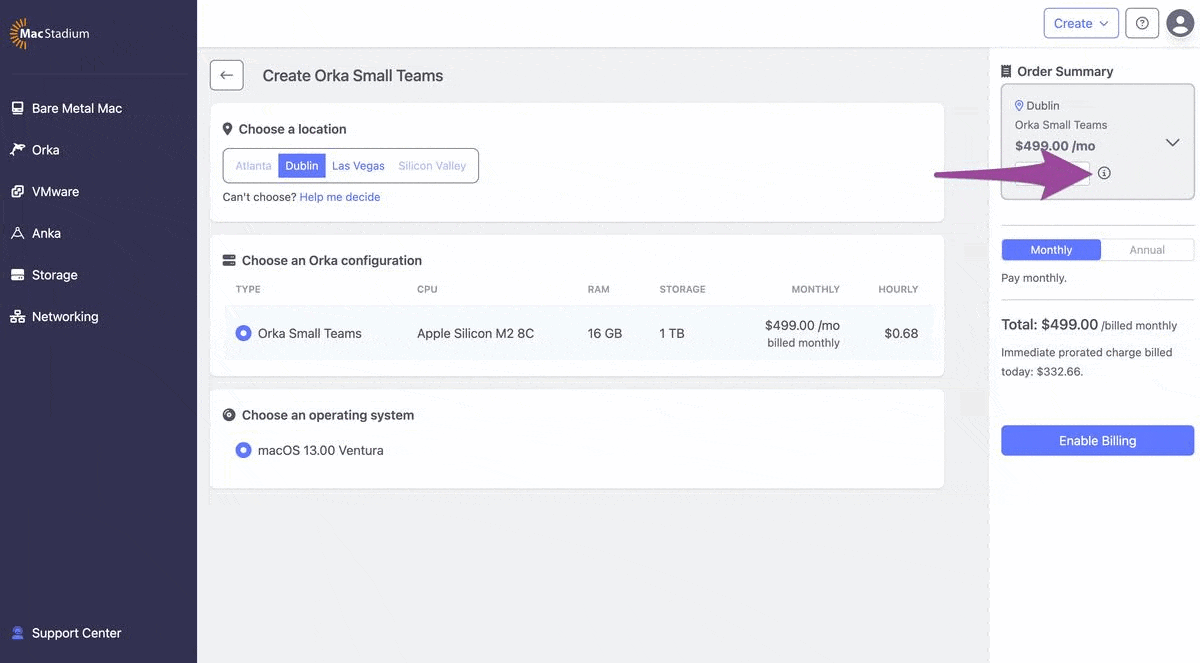
TIP: Availability & Actual Charge
Check the Availability status in the order summary.
- When it shows as Instantly available, there's an up-and-running configuration available to use. After the purchase is complete, the service will be assigned immediately to your account and will be ready for use.
- If you see it as As soon as possible, the MacStadium team will need to set up your Orka Small Teams configuration. You will be charged only after the service is activated.
Note the Total bill. MacStadium bills your credit card on the 1st day of the month. If you are not completing your Orka Small Teams purchase on the 1st day of the month, you will see a pro-rated charge right under the Total. -
To complete the purchase, click Create Cloud.
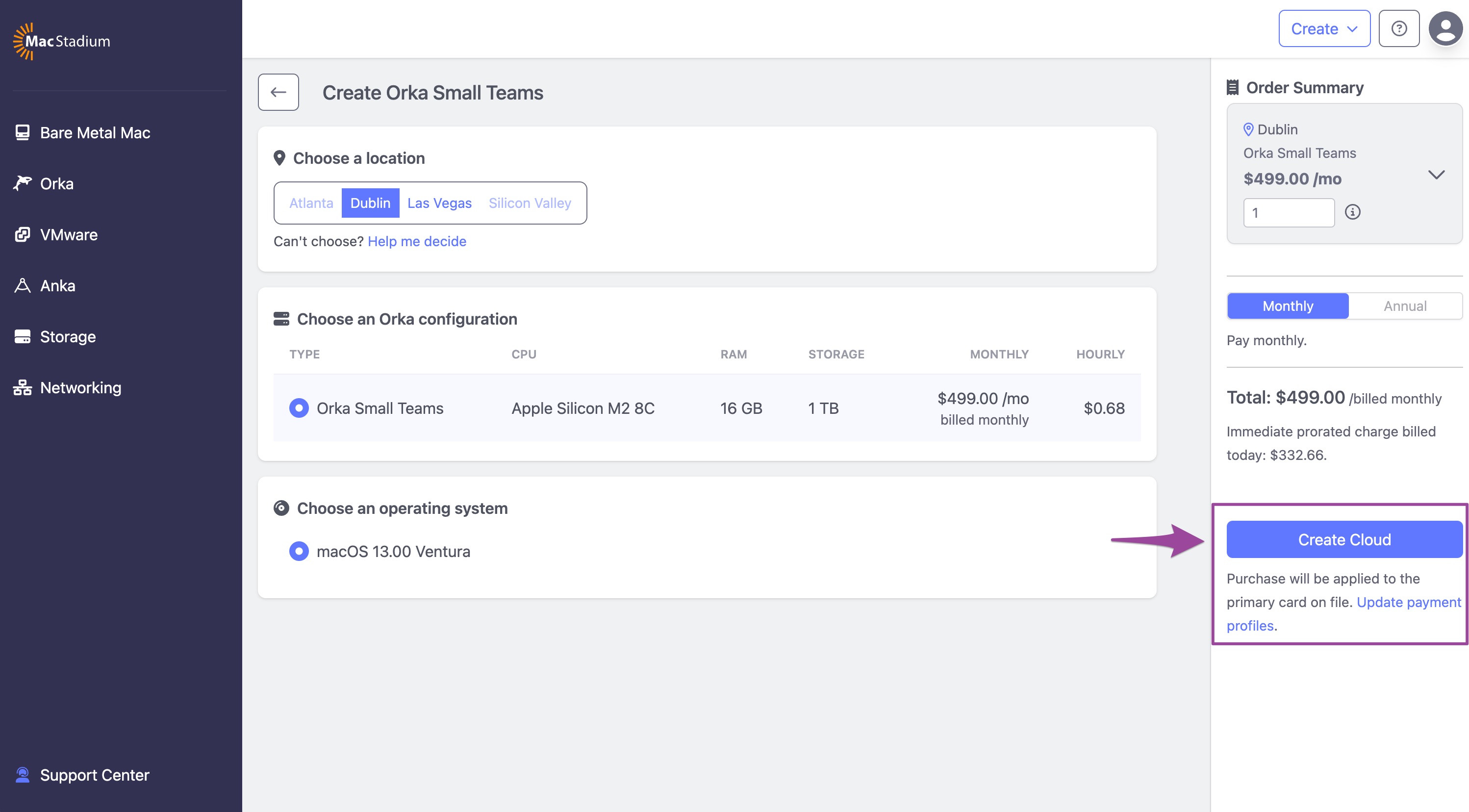
TIP: No Create Cloud button?
If you don't see a Create Cloud button, you haven't configured your billing information (see Step 2). You can click Enable Billing and add a new credit or debit card without leaving the current screen,
After the purchase is complete, you will land on the Manage Orka page.
How to upgrade your configuration
Orka Small Teams bundles are not customizable.
If you need access to Intel-based nodes or you need to improve your cluster configuration, you can contact the MacStadium team and discuss the available options.
Updated about 1 year ago
